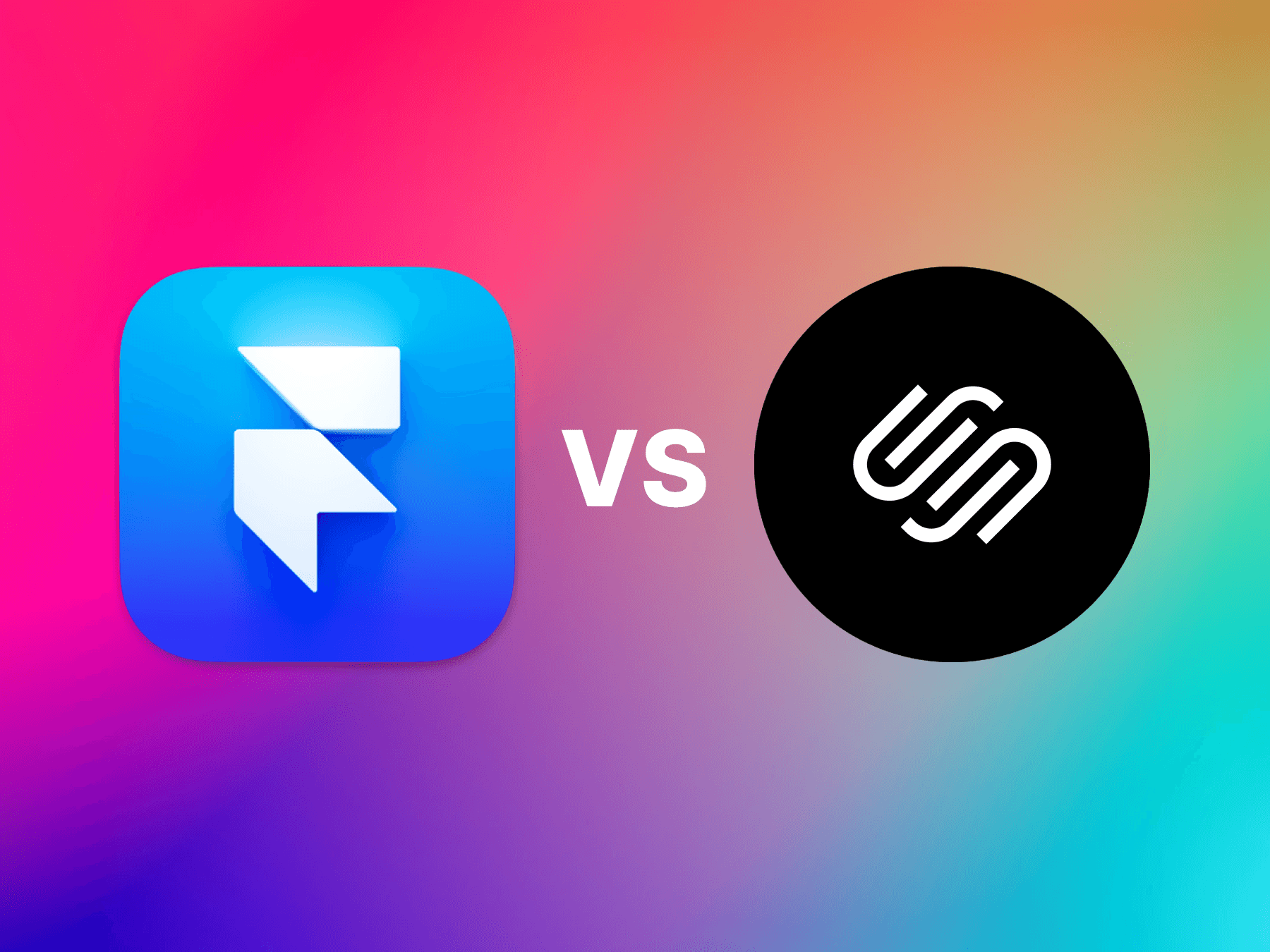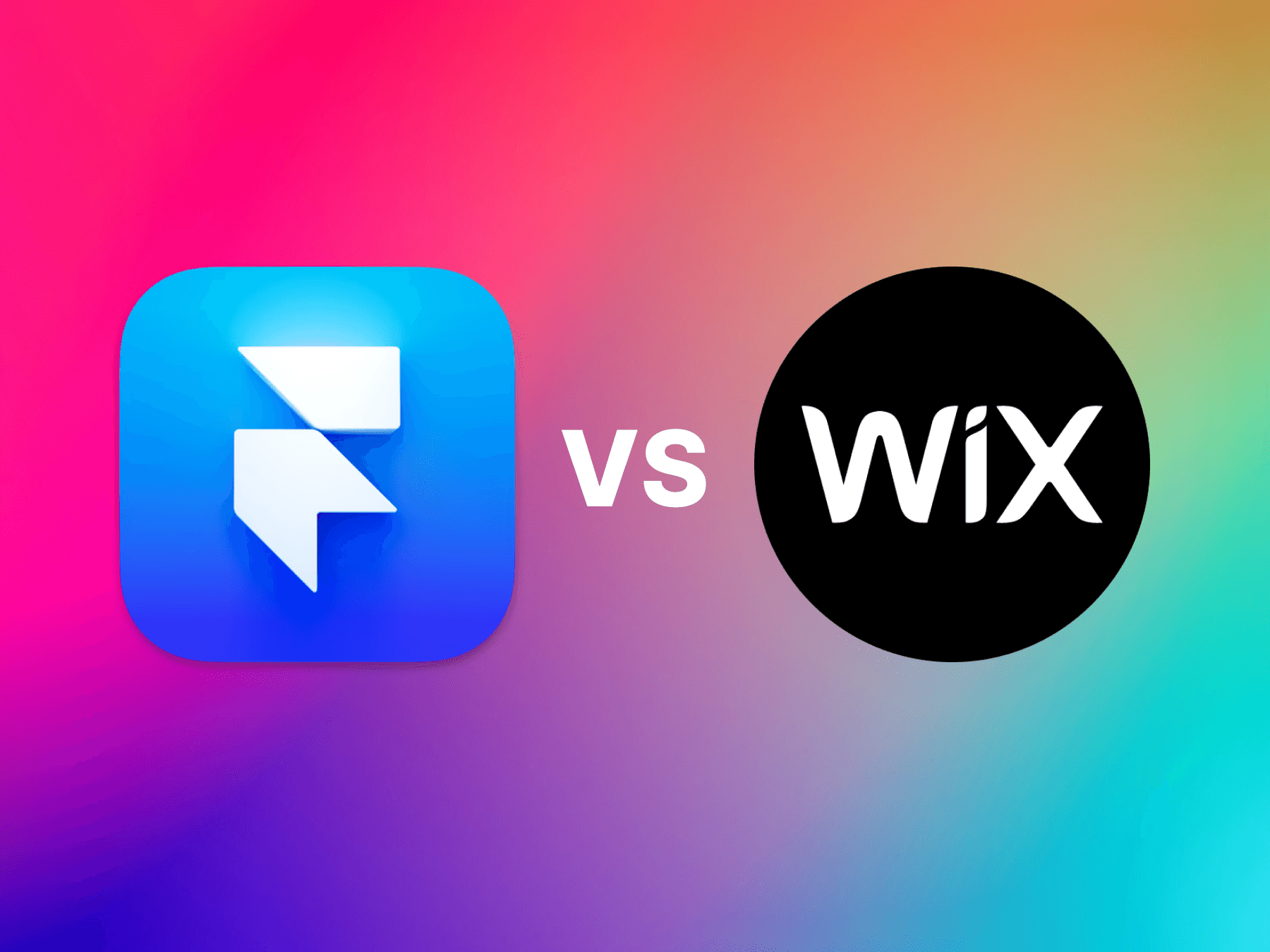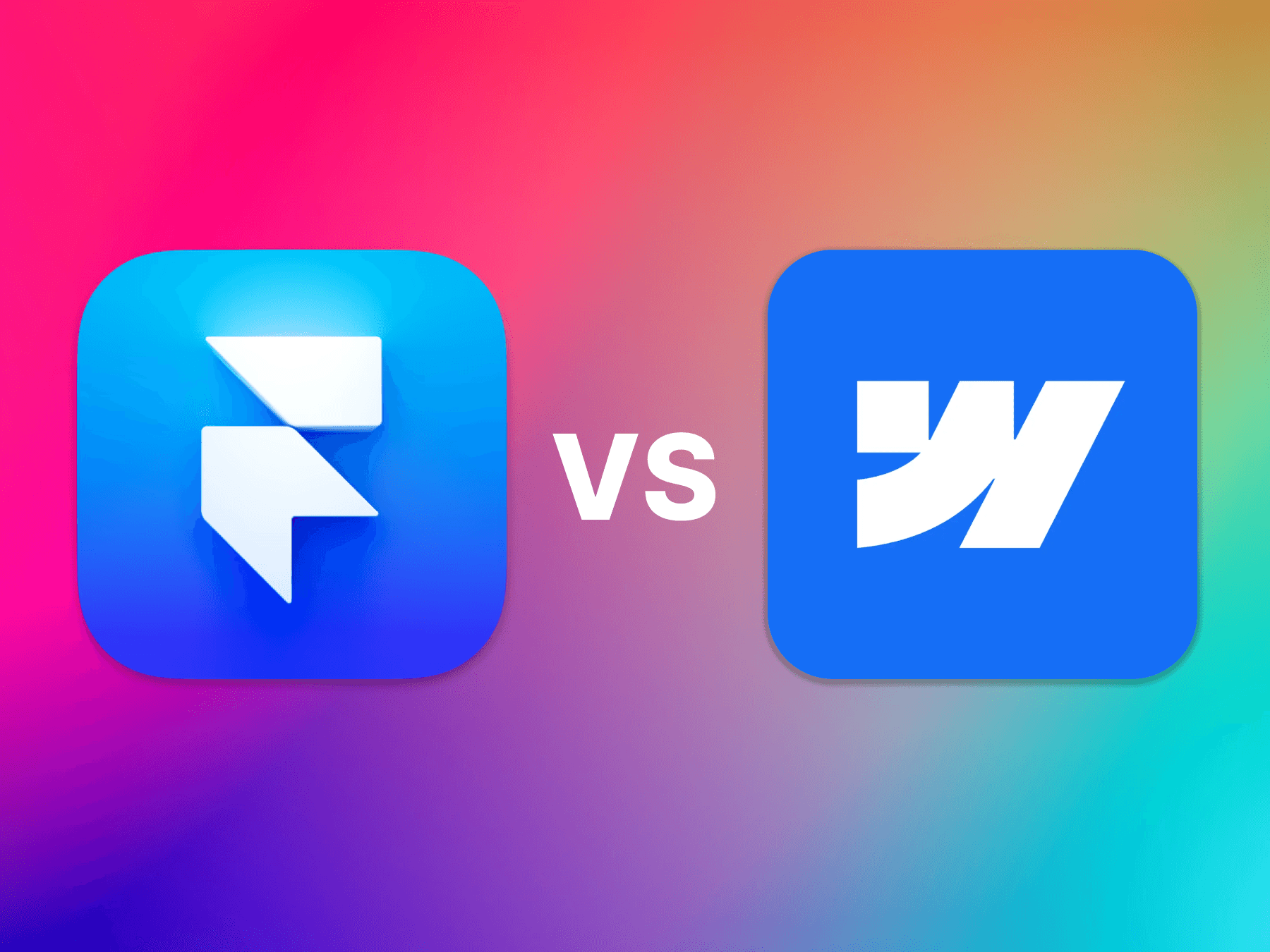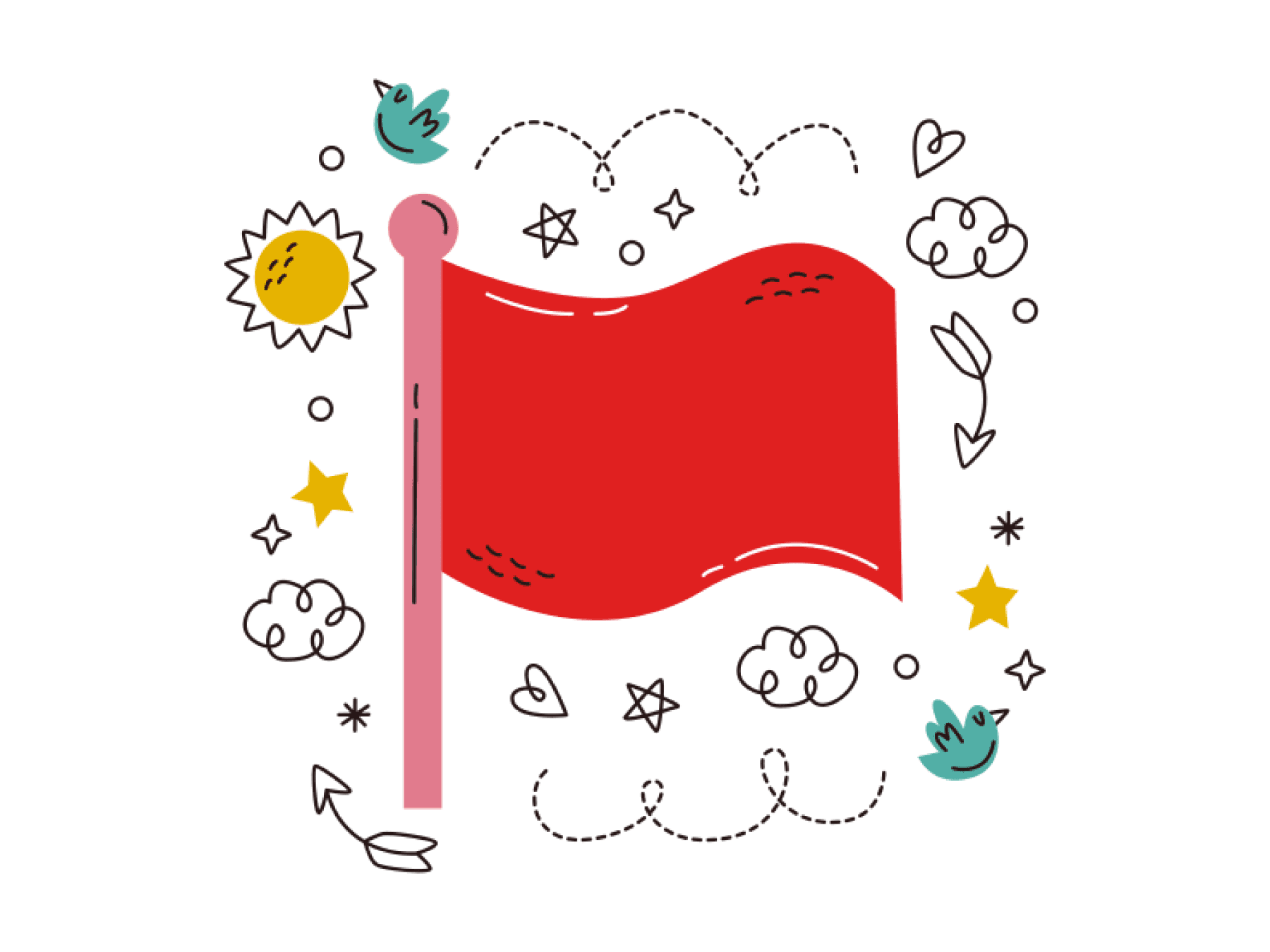Last Updated: Nov 11, 2024
Framer vs Squarespace
Quick Answer: Framer is ideal for designers and creatives looking for a flexible, visually compelling portfolio or landing page without coding. Squarespace is perfect for small businesses, blogs, and e-commerce websites with its pre-designed templates and robust built-in features.
If you’re trying to decide between Framer and Squarespace as your website builder of choice, understanding the differences between the two is key. Both platforms cater to users who want a no-code solution for building websites, but they serve different purposes and audiences. Here's a side-by-side comparison to help you choose which builder is best suited for your needs in 2024.
1. Ease of Use
Framer: Framer’s drag-and-drop interface is intuitive and incredibly easy to use, even for beginners. Its visual editor and simple tools make it ideal for design-focused websites like portfolios and landing pages. Framer allows you to create clean, visually appealing designs without the need for any coding skills, perfect for designers who want to quickly get their projects online.
Squarespace: Squarespace is also beginner-friendly but has a slightly different approach. With a focus on pre-built templates, Squarespace makes setting up a website very straightforward. Its interface is structured, providing a step-by-step guide to building your site. However, Squarespace’s customization is more limited compared to Framer’s flexible design approach.
Verdict: If you want total creative freedom and a customizable design experience, Framer is the better option. If you’re looking for structured guidance and quick setup, Squarespace is ideal.
2. Design Flexibility
Framer: Framer is a design-first platform, allowing you to create unique and visually striking websites. It offers drag-and-drop functionality and more flexibility for adjusting elements, layouts, and styles. Framer is great for creatives who want a website that stands out and looks polished.
Squarespace: Squarespace is known for its beautiful, pre-designed templates that cater to a wide range of industries, including small businesses, bloggers, and photographers. However, Squarespace’s templates are not as flexible for customization compared to Framer. Customizations are more within the boundaries of existing layouts, which can limit your ability to create something entirely unique.
Verdict: Choose Framer if you need full control over the design. Choose Squarespace if you want beautiful templates with less need for hands-on customization.
3. Features and Functionality
Framer: Framer’s main strength is in its design and prototyping features. It’s great for creating landing pages, portfolios, and visually focused sites. Framer does not, however, provide the level of in-built features that Squarespace does for things like e-commerce, blogging, and scheduling.
Squarespace: Squarespace is an all-in-one solution that includes everything you need to manage your website. It offers e-commerce capabilities, integrated blogging tools, appointment scheduling, and more. If you want a feature-rich platform with multiple built-in options to help run your business or online store, Squarespace is the way to go.
Verdict: For advanced features and built-in functionality, Squarespace is better. For design-focused, simple websites, Framer shines.
4. Pricing
Framer: Framer’s pricing is straightforward and competitive for users looking to create beautiful, simple websites. It offers a free plan with basic features and paid plans that come with additional options, including custom domains and more advanced tools.
Squarespace: Squarespace offers a variety of pricing plans, each tailored to specific needs, including personal sites, e-commerce stores, and small businesses. However, compared to Framer, Squarespace can be more expensive, especially if you need e-commerce features.
Verdict: If you’re looking for affordable pricing for a simple site, Framer may be the better choice. For robust built-in features that cater to various needs, Squarespace offers more but at a higher cost.
5. Ideal Use Cases
Framer: Framer is perfect for portfolios, landing pages, and creative projects. If you’re a designer, freelancer, or creative professional who wants a website that is easy to design and highly visual, Framer’s design-centric approach is a great choice. It also pairs well with ready-made templates from portfolio-templates.com that make setting up a professional portfolio fast and easy.
Squarespace: Squarespace is great for small businesses, e-commerce, blogging, and service-based businesses. It offers built-in tools like appointment scheduling, SEO, and e-commerce options that make it ideal for anyone looking to sell products or services online or who needs a well-rounded business website.
Verdict: Use Framer for creative and highly customized projects. Use Squarespace if you need e-commerce, integrated blogging, or a business website with ready-made templates.
Which One Should You Choose?
Choose Framer If:
You’re a designer or creative professional seeking maximum control over the website design.
You want to build landing pages or portfolios that look clean, polished, and modern.
You’re comfortable with a minimalist approach to features and want to get something visually compelling online quickly.
Choose Squarespace If:
You need a feature-rich, all-in-one website solution.
You’re looking to create an e-commerce site, blog, or small business website.
You prefer having structured templates and don’t want to spend a lot of time on customization.
Conclusion
Both Framer and Squarespace are powerful tools for building websites, but they are designed for different purposes. Framer is ideal for those looking to create design-centric, visually stunning websites, especially portfolios and landing pages. Squarespace, on the other hand, provides a broader range of features and templates that cater to small businesses, online stores, and more complex website needs.
Consider your specific needs—whether you prioritize design freedom or feature-rich options—to decide which one is the best fit for your next project.
Check out Framer's website
Check out Squarespace's website
FAQs
1. Is Framer suitable for e-commerce websites?
No, Framer is best for landing pages and portfolios. For e-commerce, Squarespace offers dedicated tools like payment gateways and product management.
2. Which is easier to use, Framer or Squarespace?
Both are easy to use, but Squarespace offers more structured guidance through templates, making it ideal for beginners looking for a quick setup.
3. Can I use Framer for a business website?
Framer is suitable for personal portfolios or small, simple websites. For a business website with multiple built-in features, Squarespace is a better fit.
4. Which platform is more affordable?
Framer tends to be more affordable for smaller sites with fewer features, while Squarespace offers advanced capabilities at a higher cost.
5. Can I switch from Squarespace to Framer later on?
Yes, but migrating will involve rebuilding the website since both platforms use different approaches and technologies.