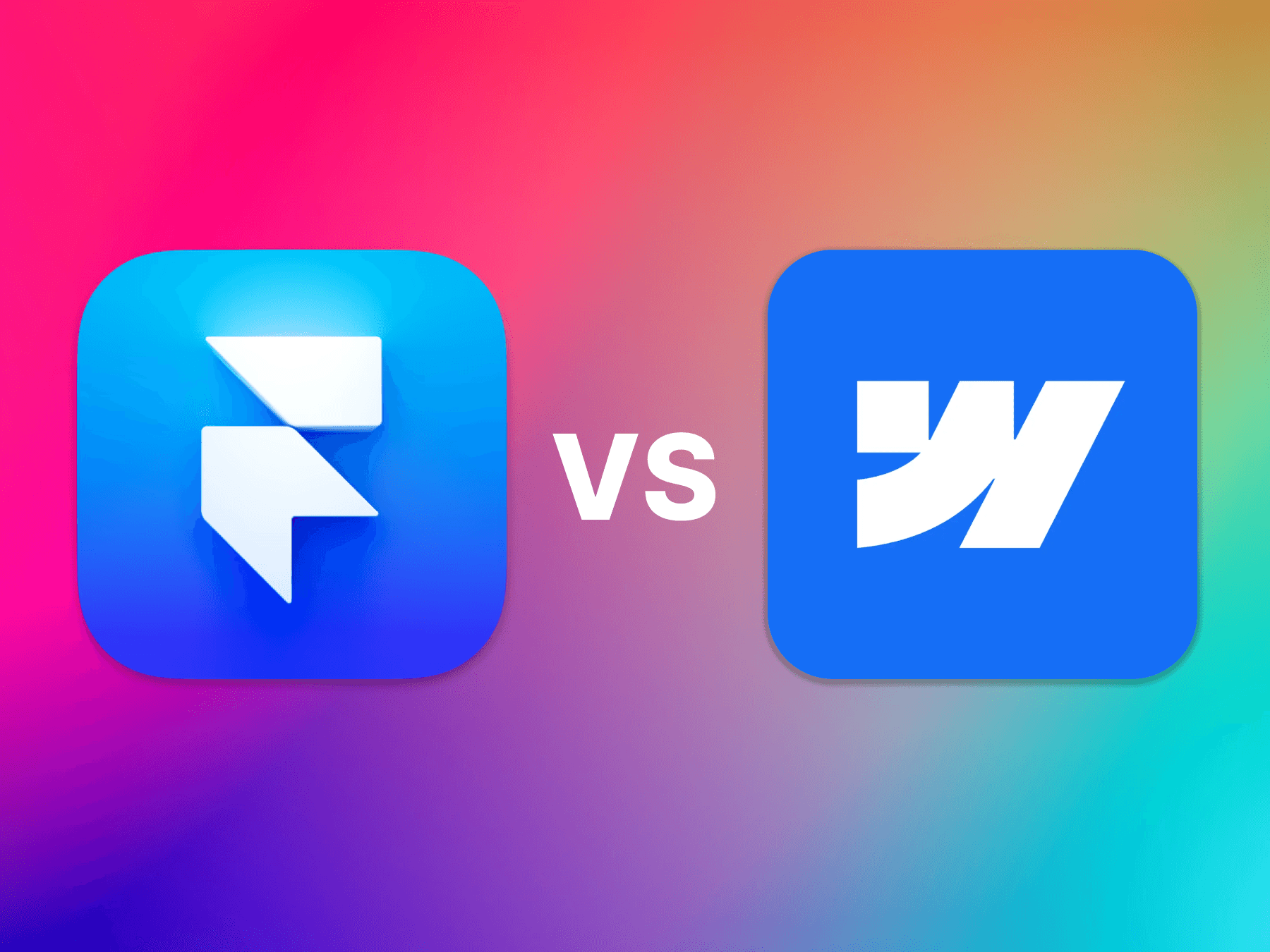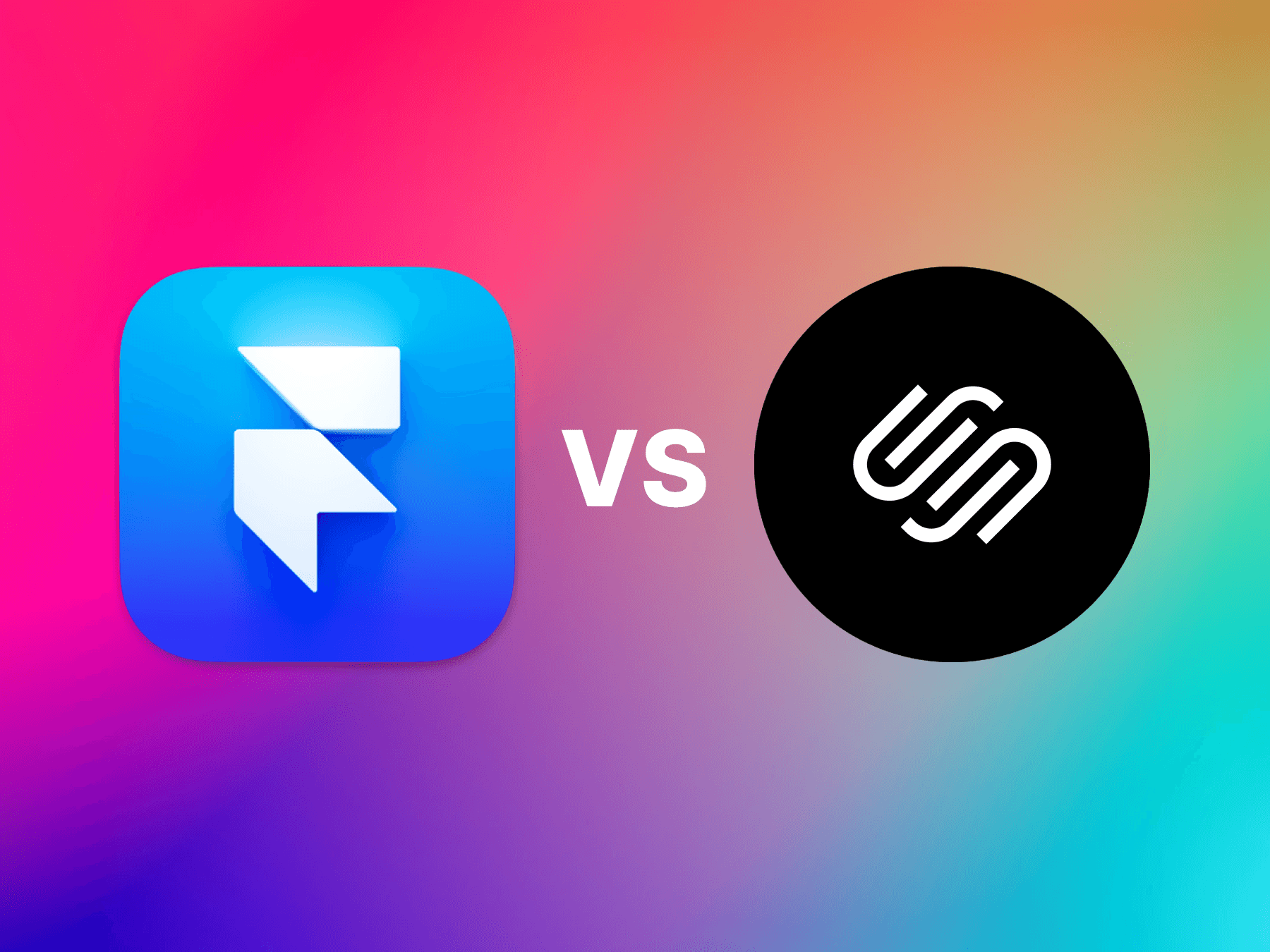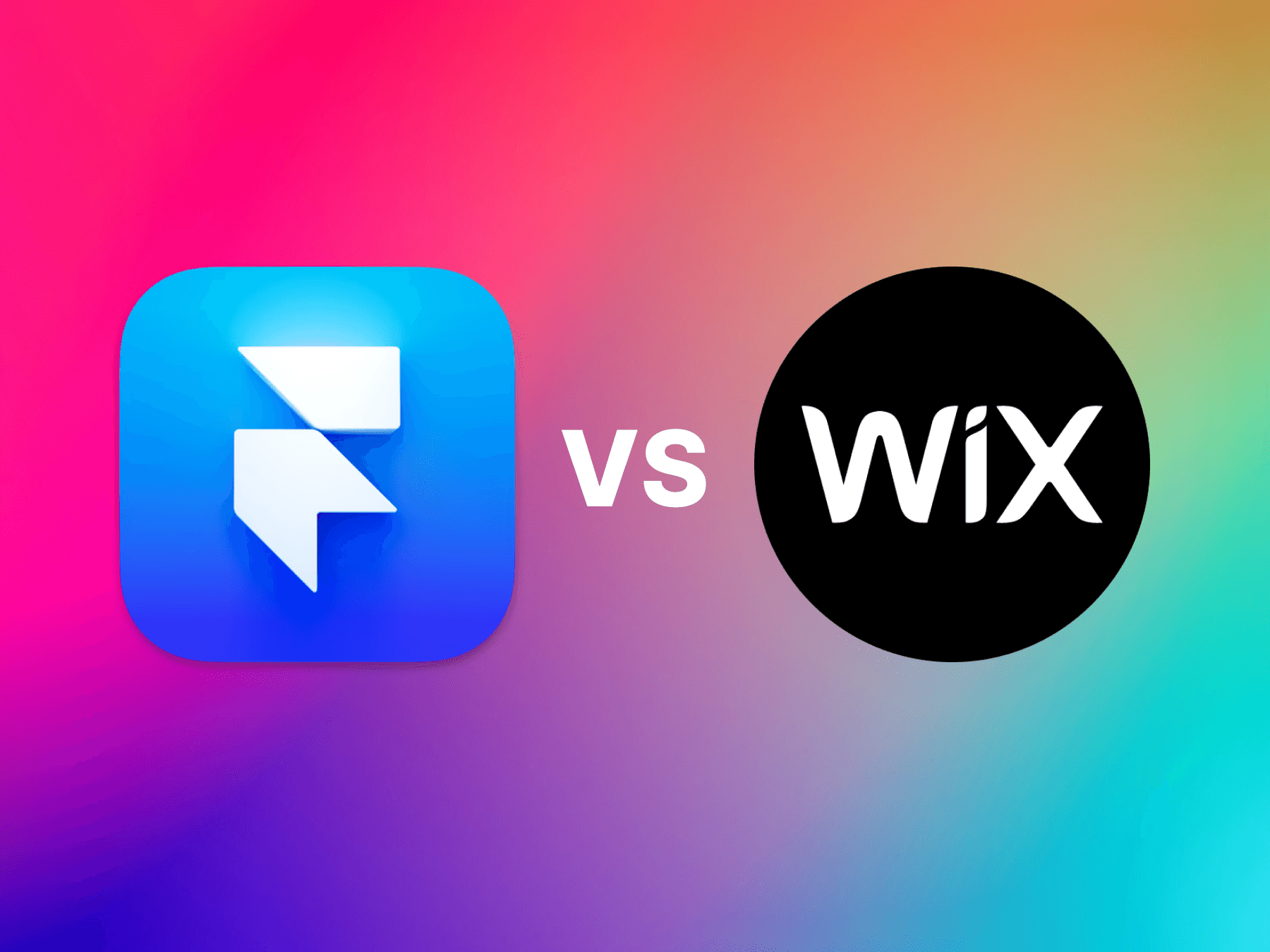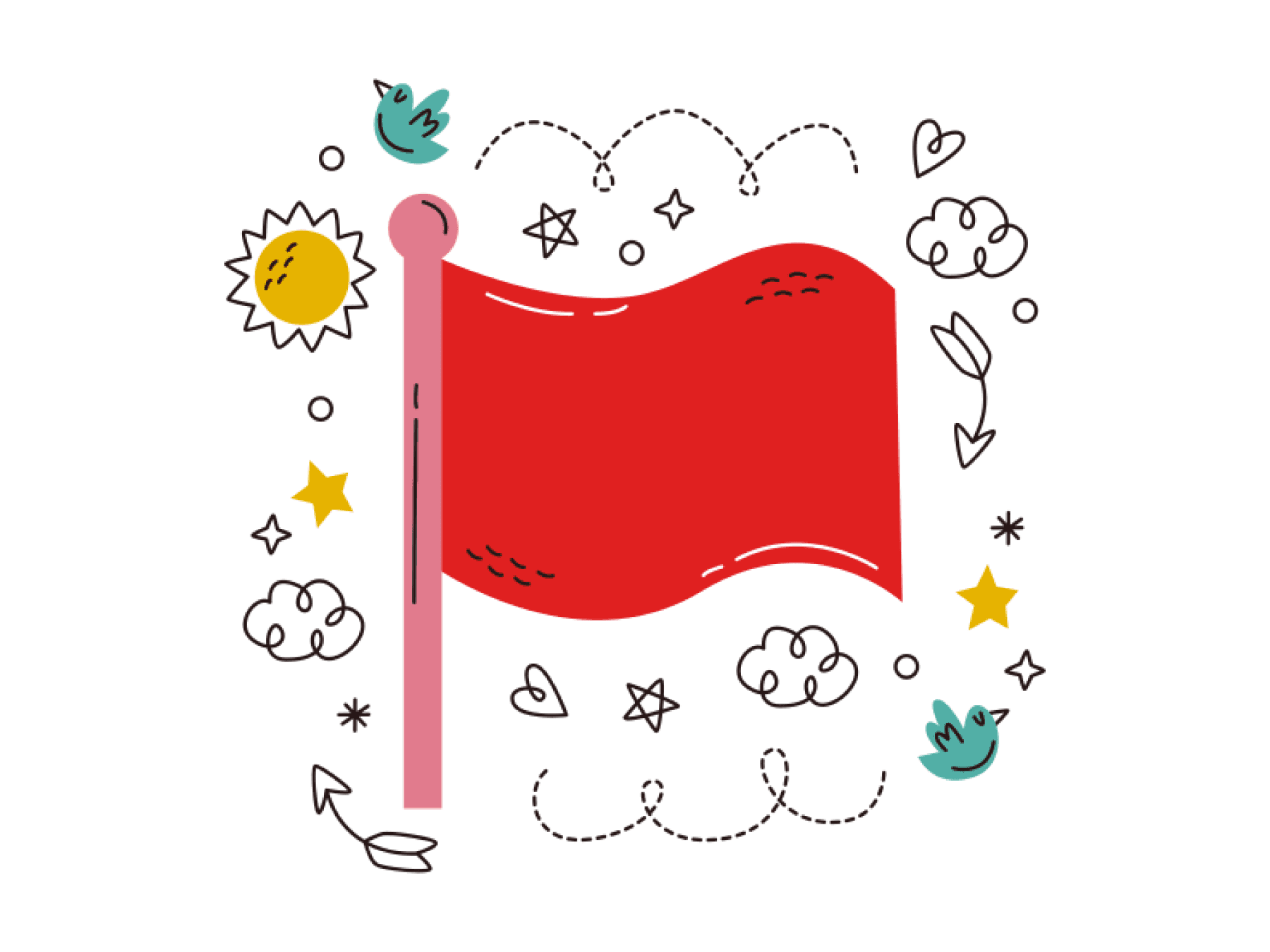Last Updated: Nov 11, 2024
Framer vs Webflow
Quick Answer: Framer is ideal for those who want a super intuitive, design-focused, and fast-to-launch website builder, while Webflow offers greater flexibility and scalability for those willing to learn a more complex tool. The right choice depends on your specific needs and level of expertise.
When it comes to no-code website builders, Framer and Webflow are two of the most popular choices for designers, freelancers, and creatives. Both tools allow you to create beautiful, functional websites without having to write code, but they serve different purposes and cater to different audiences. Here’s a comparison to help you determine which is best suited for your needs in 2024.
1. Ease of Use
Framer:
Framer is incredibly easy to use, thanks to its drag-and-drop interface and beginner-friendly features. If you are just starting out or want to build a sleek portfolio or a simple landing page, Framer provides a straightforward experience that requires little to no learning curve. The pre-built templates available on Framer also make it quick to get started.
Webflow:
Webflow, while still a no-code platform, has a steeper learning curve. It combines the power of a visual editor with the flexibility of HTML and CSS, which means it’s more suitable for those who are familiar with web design concepts. If you’re willing to invest time in learning, Webflow can help you create much more complex websites.
Verdict: If you value simplicity and speed, Framer is the better choice. If you’re after greater customization and don’t mind investing time in learning, go for Webflow.
2. Design Capabilities
Framer:
Framer excels in design. The platform is perfect for interactive prototypes and visually stunning websites. It offers a minimalistic UI that is easy for designers who just want to get their concepts online quickly. The design-centric approach of Framer makes it ideal for creatives who prioritize aesthetics over technical complexity.
Webflow:
Webflow provides a much more powerful suite of design options, giving users control over every aspect of their site's visuals. It offers granular control over CSS properties, animations, and even responsive breakpoints, making it a great choice for designers who want complete creative freedom.
Verdict: If you’re focused on design and aesthetics, Framer is easier to use and still delivers a professional look. If you need full control over every aspect of the design, Webflow is the better option.
3. Features and Flexibility
Framer:
Framer is designed for fast website creation. It’s particularly well-suited for building landing pages, portfolios, and simple websites. While it offers customization options, the features are limited compared to Webflow, which makes it less ideal for complex or large-scale projects.
Webflow:
Webflow offers almost endless possibilities when it comes to features and flexibility. You can design, develop, and host your website all in one platform. It includes e-commerce capabilities, content management, and advanced animations. Essentially, Webflow can help you create anything from a blog to a full-fledged online store.
Verdict: If you need more custom features, scalability, or want to build an e-commerce site, Webflow is the best option. If you need something fast and visually appealing without too many extra features, Framer is ideal.
4. Pricing
Framer:
Framer has a simpler pricing model that is very competitive for those who want to build small sites. It also offers a free plan, which is perfect if you’re just looking to set up a simple portfolio or personal site with minimal cost.
Webflow:
Webflow's pricing can get more complex. While it also has a free plan, the costs for more advanced features and hosting tend to be higher than Framer. However, you’re paying for added customization, scalability, and features that Framer doesn’t offer.
Verdict: Framer offers a more affordable option for simple projects, whereas Webflow can be more expensive but provides greater flexibility and power.
Which One Should You Choose?
Choose Framer If:
You’re a beginner looking for an easy way to create a portfolio, landing page, or a simple website.
You prefer a visual, design-focused platform that doesn’t require a steep learning curve.
You need something up quickly without diving into complex web design processes.
Choose Webflow If:
You want complete creative control and don’t mind investing time in learning a more robust tool.
You need advanced features, such as e-commerce or a content management system.
You have some experience with web design or development and want to create more complex, custom sites.
Both tools are powerful in their own way, but your choice should depend on your goals, experience level, and the complexity of the website you want to build.
Check out Framer's Website
Check out Webflow's Website
FAQs
1. Is Framer easier to use than Webflow?
Yes, Framer is more beginner-friendly with an intuitive drag-and-drop interface, while Webflow requires more time to learn but offers greater flexibility.
2. Can I create e-commerce websites with Framer?
Framer is more suitable for simple websites and portfolios. If you need e-commerce capabilities, Webflow is a better choice.
3. Which platform is better for designers?
Framer is great for fast prototyping and simple, visually appealing websites, while Webflow is better for designers who want complete creative control over all aspects of their site.
4. What’s the pricing difference between Framer and Webflow?
Framer has a simpler, more affordable pricing structure for small sites, while Webflow offers advanced features but at a higher cost.
5. Can I switch from Framer to Webflow later on?
Yes, you can switch tools, but it may involve rebuilding the website since both platforms have different underlying structures and capabilities.