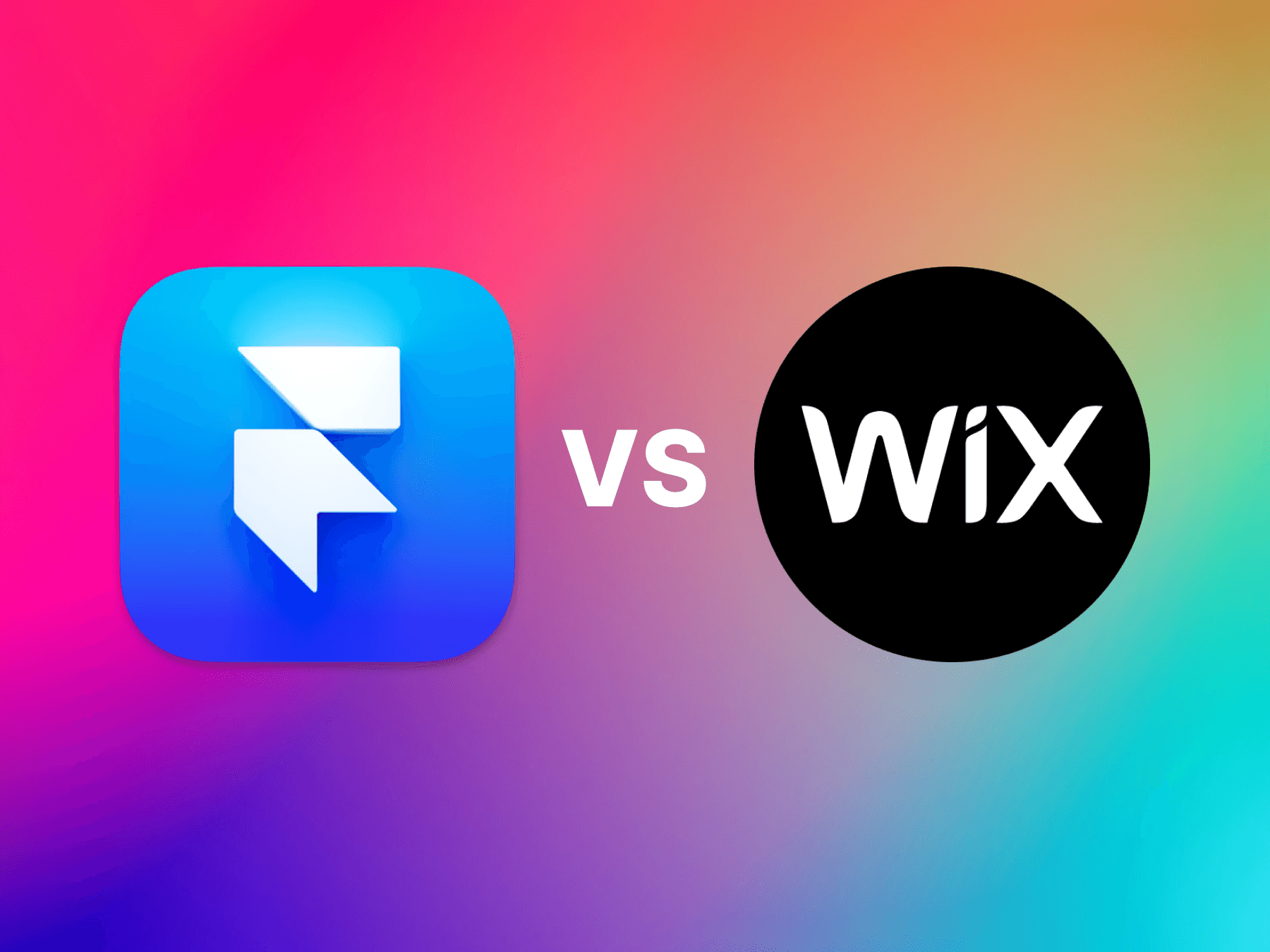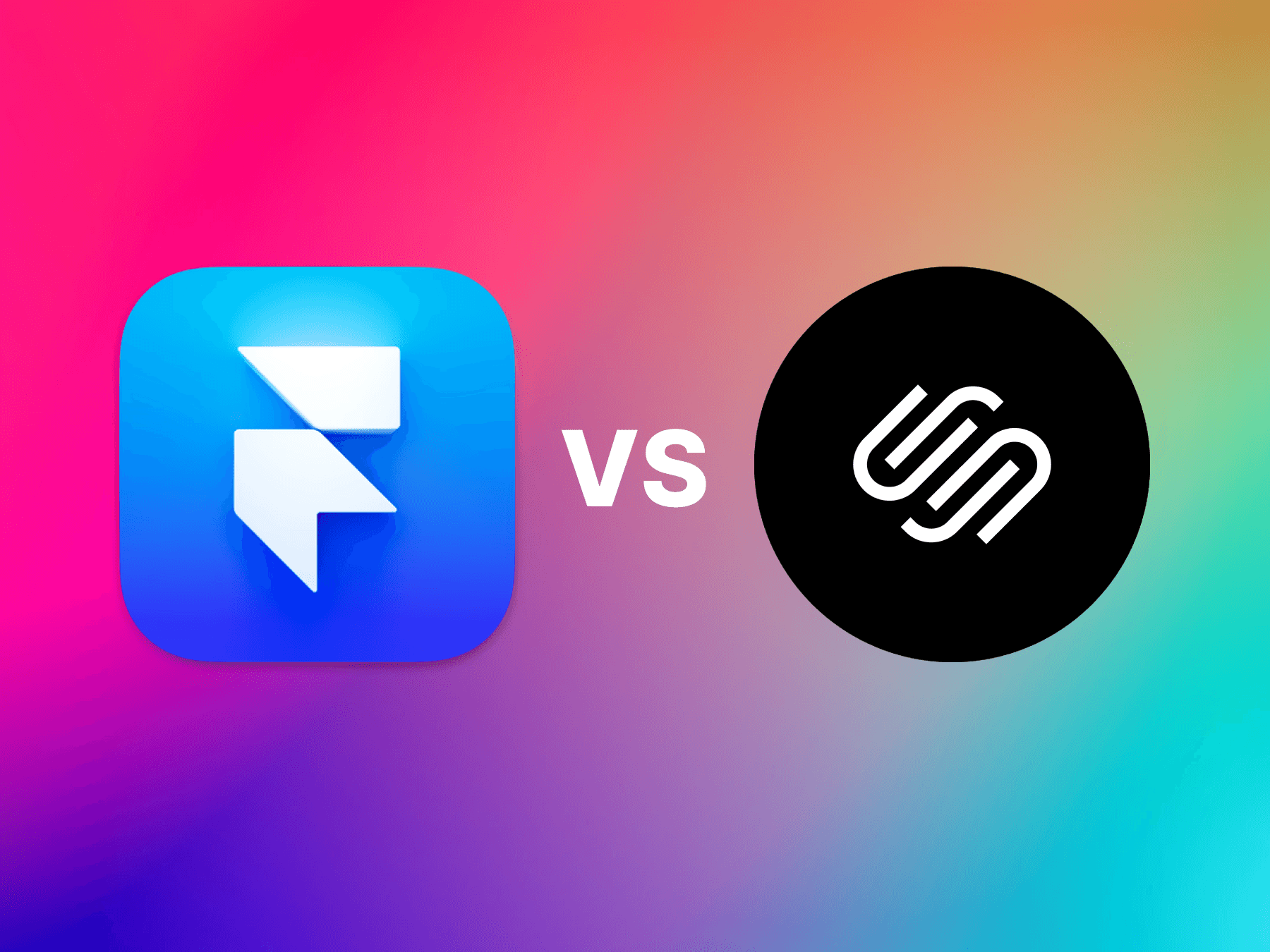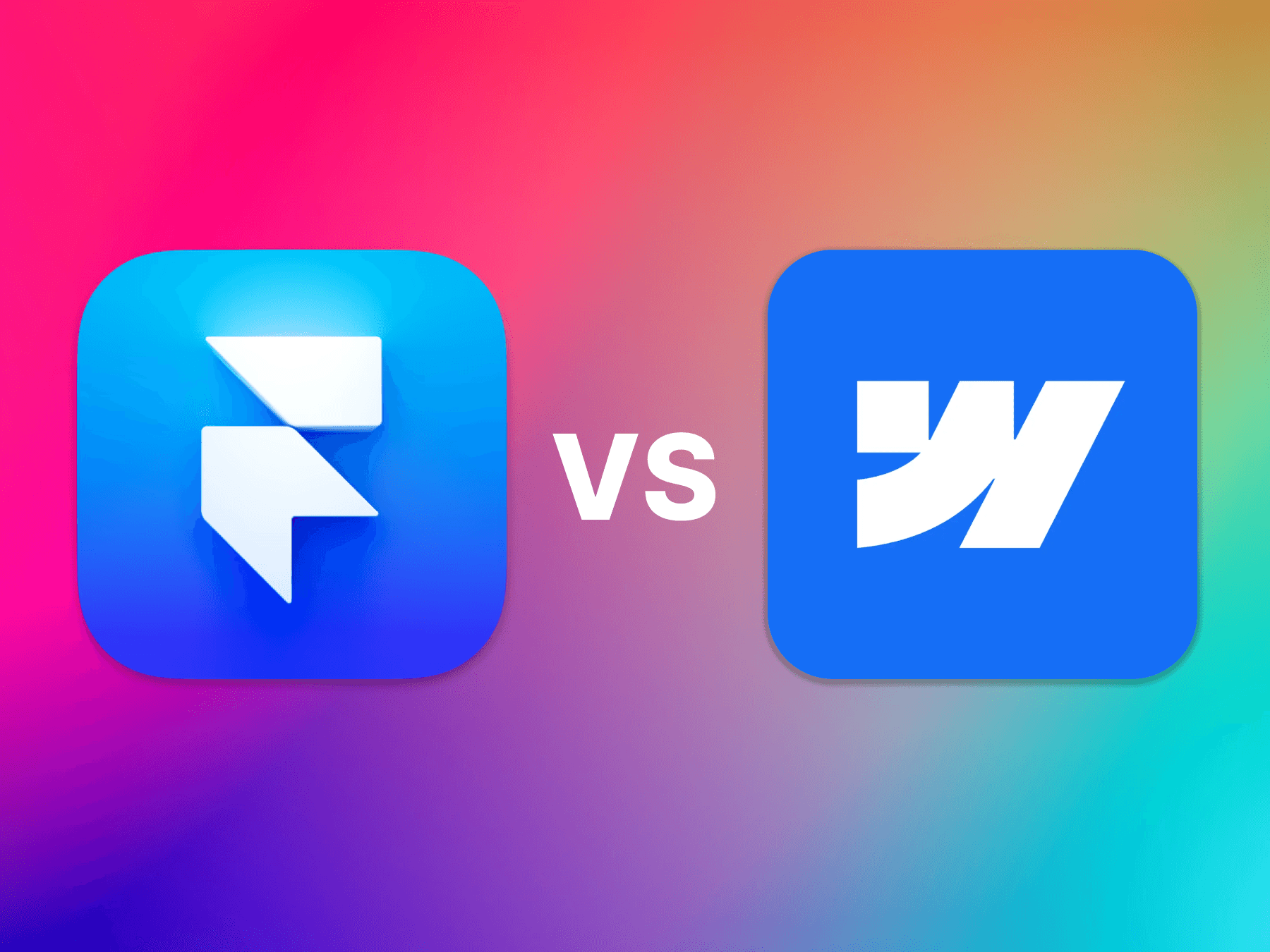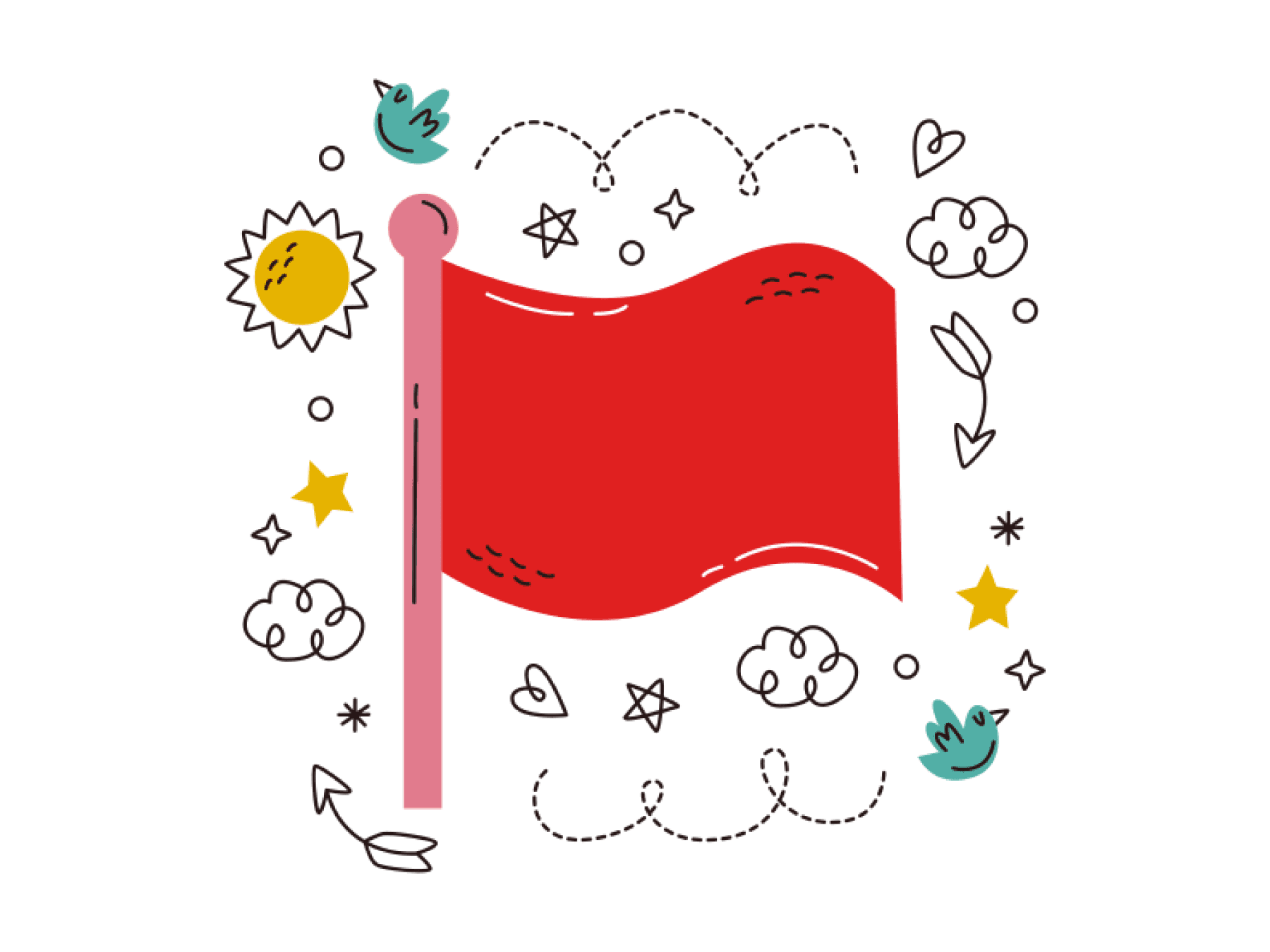Last Updated: Nov 11, 2024
Framer vs Wix
Quick Answer: Framer is ideal for designers and creatives who want a visually striking, minimalistic site with no coding skills required. Wix is better for those looking for an easy-to-use, versatile platform to create a broad range of websites, including e-commerce and business sites, with more pre-built features.
If you're trying to decide between Framer and Wix as your website builder of choice, it’s essential to understand what each platform offers and how they align with your goals. Both are no-code website builders, but they cater to different audiences and have unique strengths. Below, we break down their features, usability, and what type of projects they’re best suited for.
1. Ease of Use
Framer: Framer is known for its intuitive drag-and-drop interface that allows you to create beautiful websites quickly. Its design-focused approach is easy to learn, especially if you’re interested in building portfolios, landing pages, or other visually appealing websites. With ready-made templates from Framer, even beginners can quickly create something professional-looking.
Wix: Wix also offers an easy-to-use interface and is designed for absolute beginners. It provides a WYSIWYG (What You See Is What You Get) editor, which means what you see on your screen is exactly what you’ll get on the live site. With over 800 pre-designed templates and Wix ADI (Artificial Design Intelligence) that can build a website for you based on your inputs, Wix makes it easy for anyone to get started, regardless of skill level.
Verdict: Both platforms are beginner-friendly, but if you want total simplicity and automated setup, Wix might be the better option. If you prioritize design freedom with an intuitive interface, go for Framer.
2. Design Flexibility
Framer: Framer focuses on beautiful, minimalist designs that emphasize creativity and visual aesthetics. It gives you full creative control with easy drag-and-drop elements, allowing you to create modern websites without being cluttered by too many features. Framer is perfect for designers, artists, and creatives who want their website to reflect their unique style.
Wix: Wix offers a vast collection of templates covering a wide variety of industries. It allows for moderate customization—users can tweak elements but within the confines of the pre-built templates. For those who prefer a quick setup and are happy with pre-designed layouts, Wix provides more than enough design options.
Verdict: For maximum design freedom and a polished look, Framer is the better choice. If you want a wide range of templates and ease of setup, Wix works well.
3. Features and Flexibility
Framer: Framer is focused on design and user experience, making it a great option for portfolios and simple websites. It doesn’t come loaded with advanced features like e-commerce capabilities or in-depth integrations, which might be limiting for users wanting to create more complex sites.
Wix: Wix provides an all-in-one solution for a variety of website needs. It offers e-commerce functionality, a built-in blogging platform, appointment scheduling, and even SEO tools to help get your site noticed. Wix also has an app market that allows you to add additional functionality such as chat boxes, forms, and more.
Verdict: For more comprehensive functionality like e-commerce, blogging, or additional integrations, Wix is better suited. For simple, visually-focused websites, Framer shines.
4. Pricing
Framer: Framer’s pricing is straightforward and quite competitive for users looking to build a visually appealing website. It offers a free plan that includes basic features and allows you to publish a simple portfolio or personal site without cost, with paid plans adding custom domains and advanced options.
Wix: Wix offers a range of pricing options depending on the features you need. While there is a free plan, it includes Wix ads and limited storage. To get a fully-featured website without advertisements, you will need to opt for one of their premium plans, which can get quite costly depending on the features and functionality you require.
Verdict: If you’re looking for affordability and simplicity, Framer is a great choice. If you need a wider range of built-in features and are willing to pay a bit more, Wix might be a better fit.
5. Ideal Use Cases
Framer: Framer is perfect for portfolios, landing pages, and simple personal websites. It’s particularly well-suited for designers, creatives, and freelancers who want a stylish, unique, and minimalistic online presence. Framer’s templates, like those from portfolio-templates.com, make it easy to create a visually impressive site without a lot of hassle.
Wix: Wix works well for users who need a broader range of features. Whether you’re building a business website, blog, or e-commerce store, Wix has the tools to support a more comprehensive online presence. Its versatility and feature-rich environment make it a better fit for small businesses, bloggers, and those needing e-commerce functionality.
Verdict: Use Framer for design-focused, clean sites that stand out. Use Wix if you need versatility, extra features, or are building a website for a business with diverse needs.
Conclusion
Choosing between Framer and Wix ultimately comes down to what you need from a website builder. If you are looking for simplicity, creative freedom, and visual appeal, Framer is an excellent option for designers and creatives. However, if you need more features, e-commerce capabilities, and an all-in-one website solution, Wix is likely the better choice.
Both platforms are excellent at what they do, but each has a specific audience in mind. Understanding your needs and goals will help you make the best choice for your website.
Check out Framer's website
Check out Wix's website
FAQs
1. Is Framer easier to use than Wix?
Framer is intuitive and design-focused, making it easy for creatives, while Wix offers more pre-built features and templates, ideal for those seeking simplicity.
2. Can I create an e-commerce website with Framer?
Framer is not ideal for e-commerce. Wix, however, offers e-commerce features, including product listings and online payment options.
3. Which platform is more affordable?
Framer tends to be more affordable for simple projects. Wix can become more expensive depending on the features and scalability you need.
4. Who should use Framer?
Framer is ideal for designers, artists, and freelancers wanting a visually stunning website that’s easy to build without coding.
5. Does Wix offer more templates than Framer?
Yes, Wix offers over 800 pre-built templates for a variety of industries, while Framer focuses on minimal, clean designs for portfolios and simple sites.