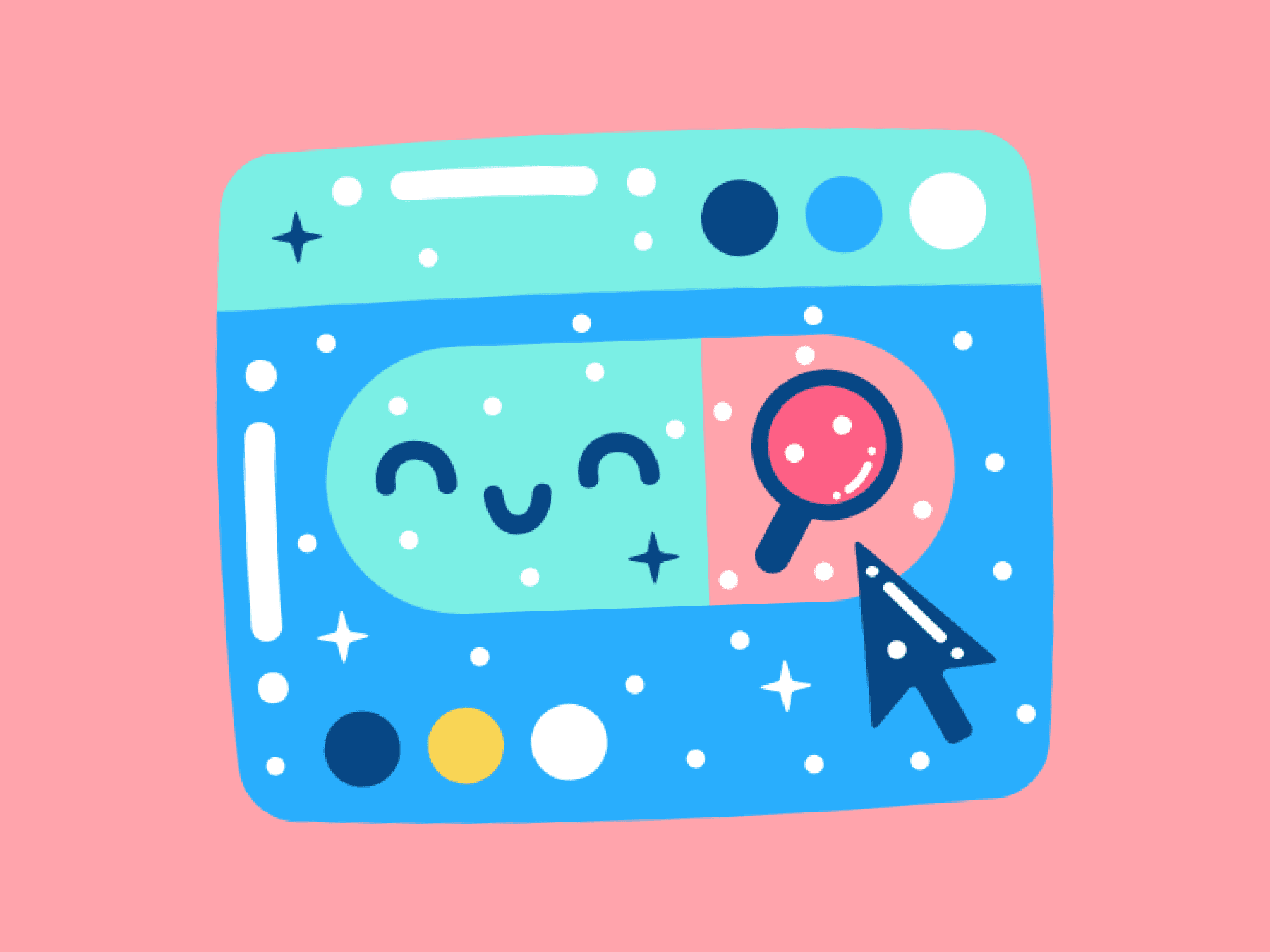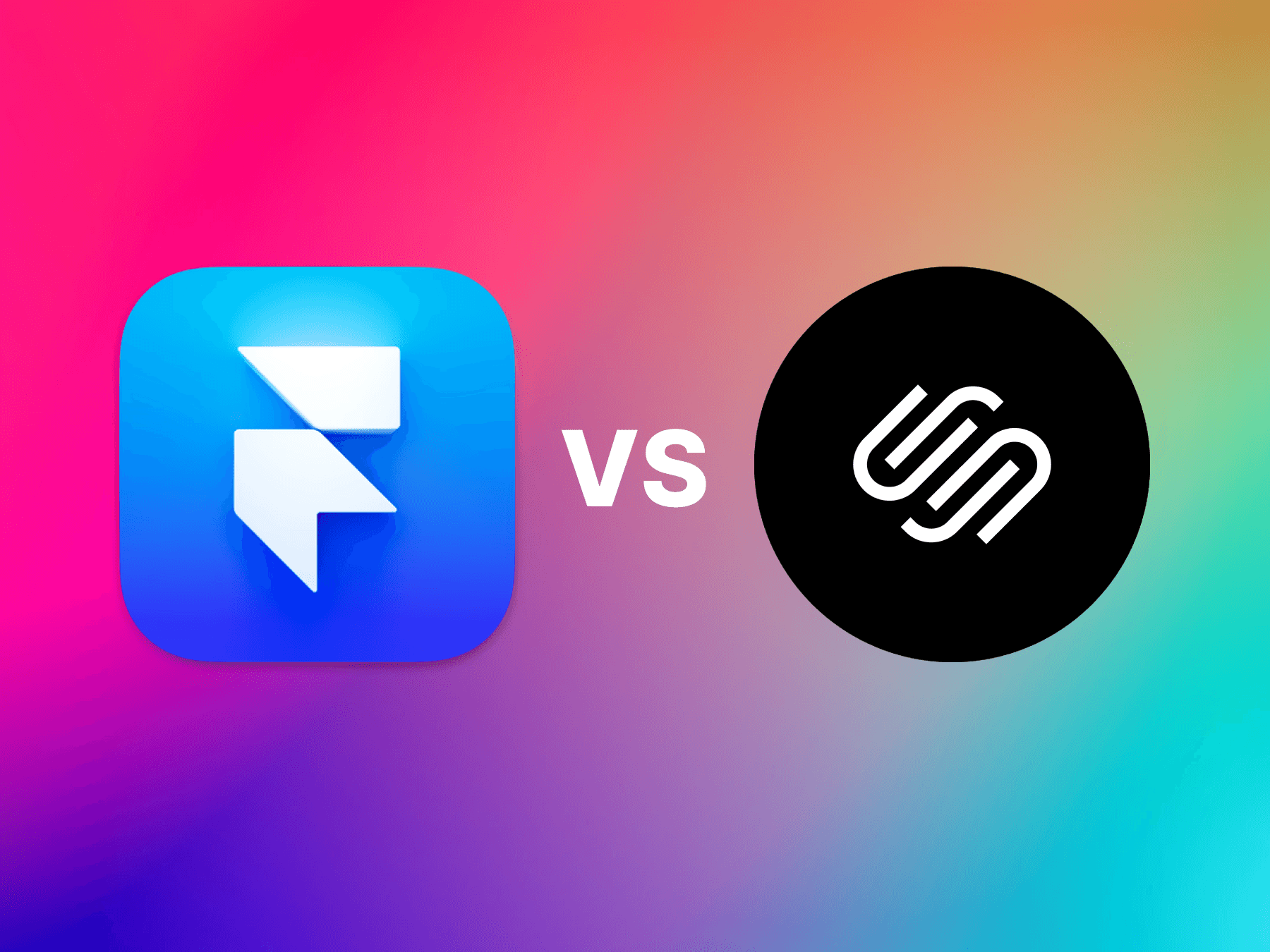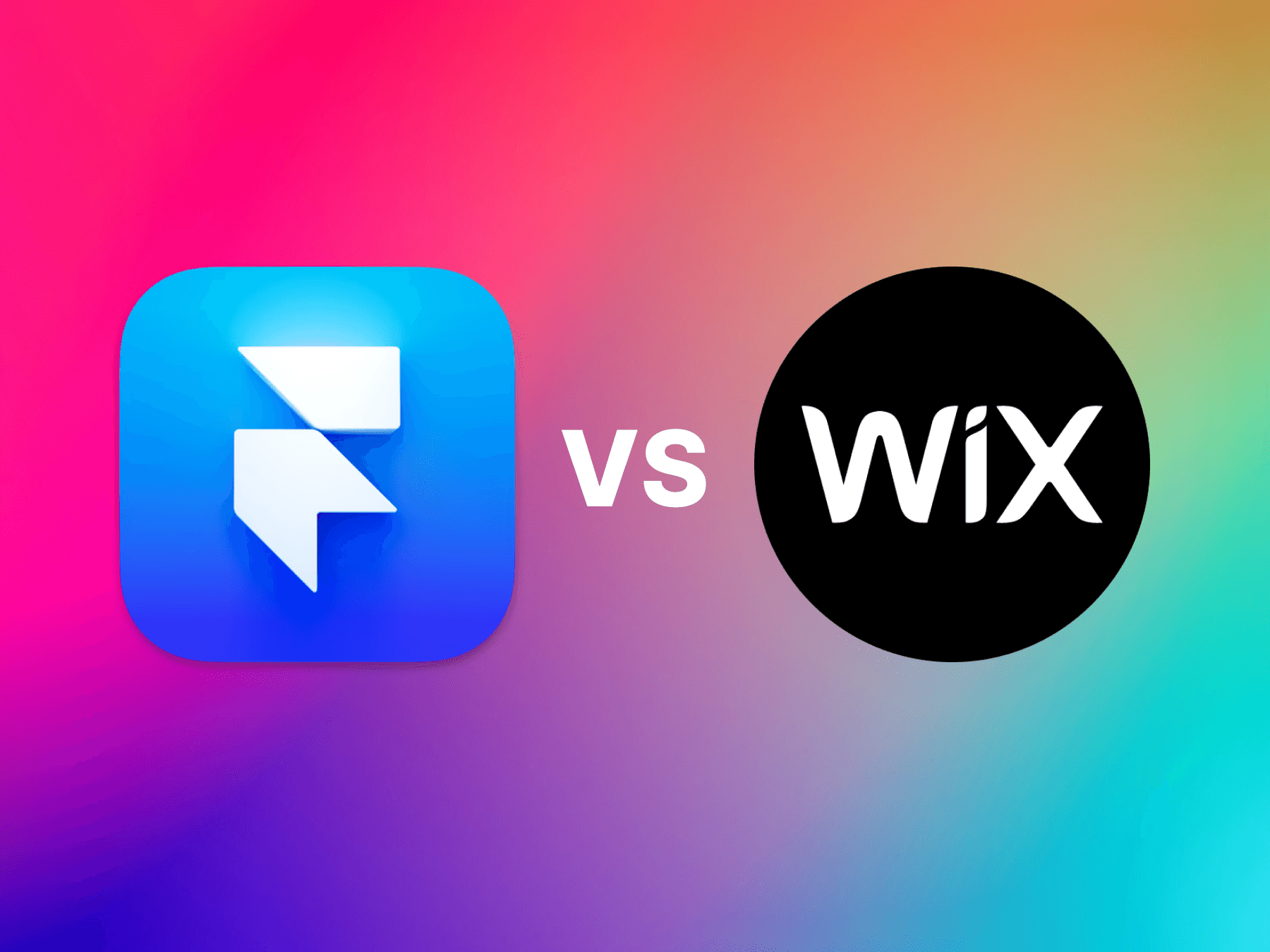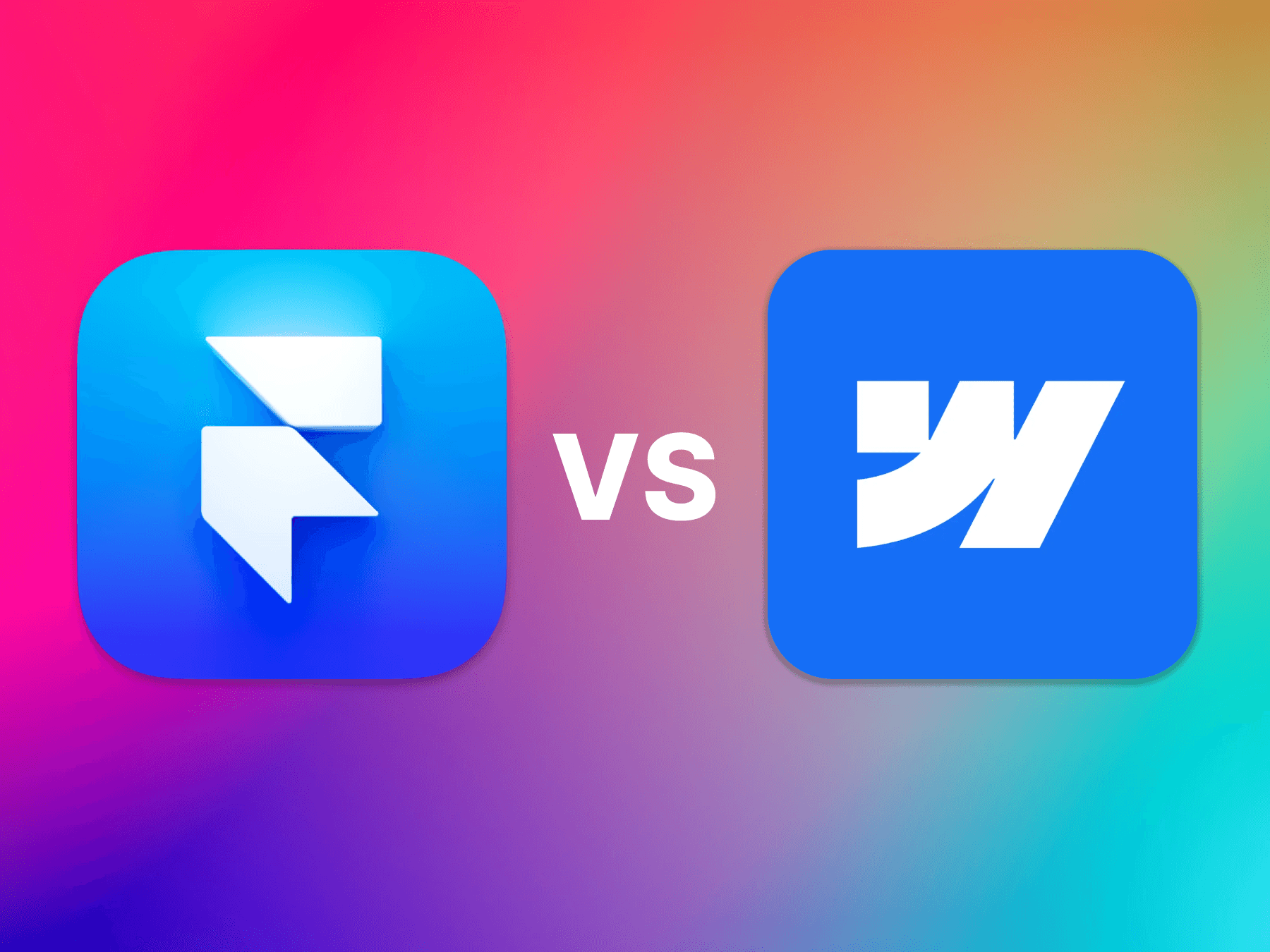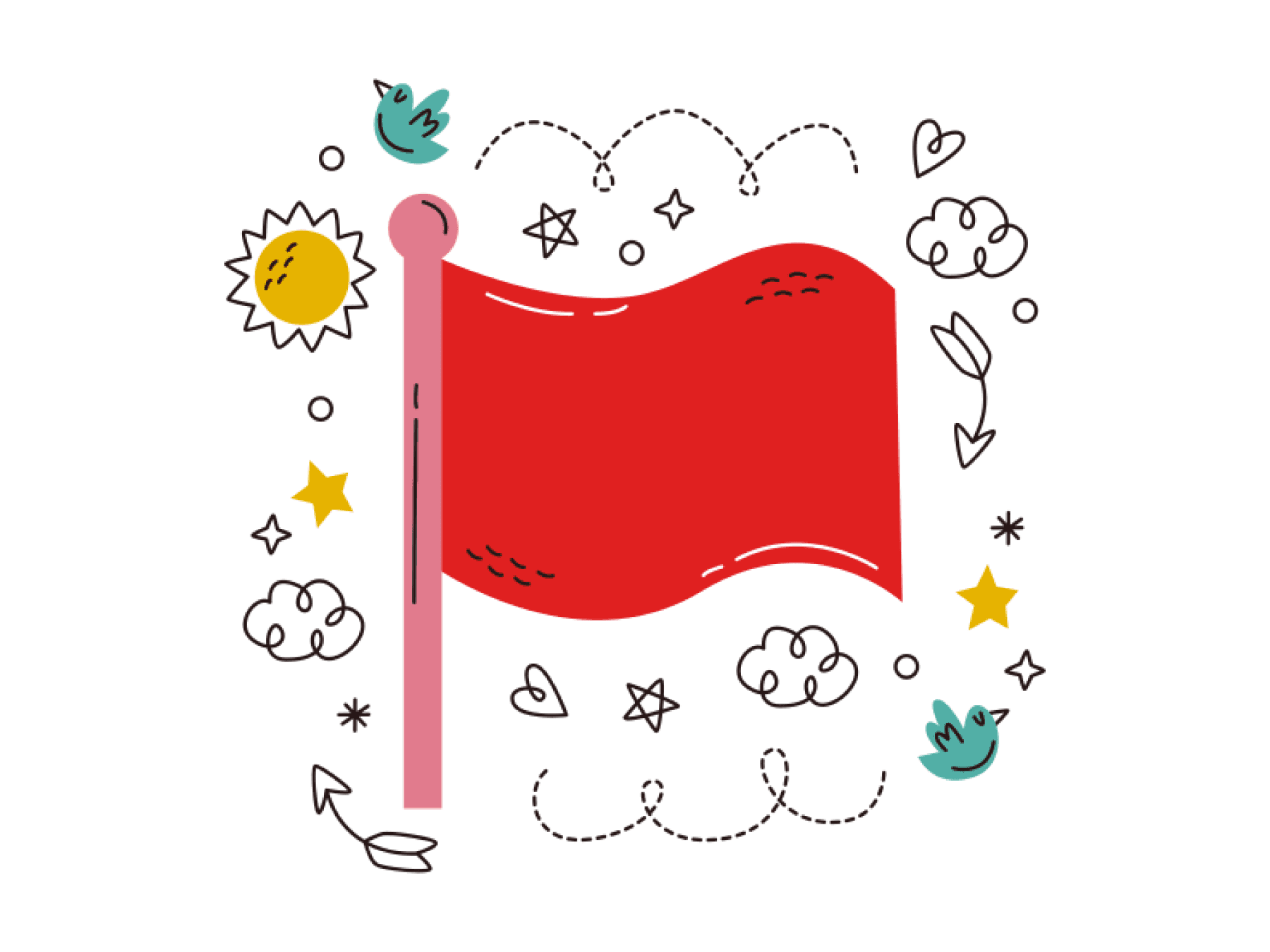Last Updated: Nov 10, 2024
The Easiest Way to Build a Portfolio for Beginners
If you’re just starting out in design or development, having a professional portfolio is key to showcasing your work and landing your first opportunities. Creating a portfolio doesn’t have to be complicated or expensive. In fact, there are simple ways to build an effective portfolio that looks professional, even if you don’t have a lot of experience or coding skills.
Here’s a step-by-step guide on how beginners can easily create a portfolio in 2024.
1. Gather Your Best Projects
The first step is to decide what work you want to include. Even if you’re a beginner, you likely have something to showcase—whether it’s a personal project, a school assignment, or a mock project you made on your own.
What to Include:
Personal Projects: Websites, illustrations, logos, or even simple prototypes you’ve made.
Mock Projects: If you don’t have client work, create fictional projects that demonstrate your skills. For example, redesign an existing brand’s logo or build a simple landing page.
School Assignments: If you studied design or development, include any classwork that’s relevant to your niche.
The goal is to show your skills and process, even if the projects aren’t from paying clients.
2. Choose a Portfolio Builder
You don’t need to know how to code to create a professional-looking portfolio. There are several no-code tools that allow you to create a beautiful site with minimal effort. For beginners, Framer is an excellent option—it offers a drag-and-drop interface, customizable templates, and beautiful designs that make building a portfolio easy.
Another option is to use ready-made portfolio templates from portfolio-templates.com. These templates are specifically designed for creatives and allow you to get started without any design headaches.
Action Steps:
Sign up for a no-code platform like Framer.
Choose a template that fits your style. Keep it simple—clean and easy to navigate.
Start customizing the template by adding your projects, your bio, and contact information.
3. Write an Engaging Bio
Your bio is an important part of your portfolio—it’s where you tell potential clients or employers about yourself and what makes you unique. This doesn’t need to be long, but it should communicate who you are, your background, and what you’re passionate about.
Tips for Writing Your Bio:
Keep It Simple: One or two paragraphs are enough.
Include Your Specialties: Mention what kind of work you enjoy doing (e.g., “I love creating clean, minimalistic user interfaces.”).
Add a Personal Touch: Include a fun fact about yourself or why you started designing/developing. This makes you more relatable and memorable.
4. Showcase Your Process
Employers and clients want to understand how you work. For each project, include a brief description explaining what the project is, your role, and the tools you used.
Key Elements to Include for Each Project:
Project Name: Give each project a title.
Description: Explain what the project was about and what you were trying to achieve.
Tools Used: Mention the tools or languages you used (e.g., “Built with Figma and HTML/CSS”).
If possible, include a few screenshots or even a link to the live project. This gives people a tangible look at what you’re capable of creating.
5. Make It Easy to Contact You
You want people to be able to reach out if they’re interested in your work, so make sure your contact information is easy to find. You can add a contact form or simply include your email address in an easy-to-spot section of your site.
Contact Tips:
Add a Contact Form: Many no-code builders like Framer offer easy ways to include a form on your website.
Include Social Links: If you’re active on LinkedIn, Instagram, or any platform relevant to your work, include links to these profiles as well.
Conclusion
Building a beginner-friendly portfolio doesn’t need to be daunting or require advanced skills. By gathering your best projects, using a no-code builder like Framer, and presenting your work clearly, you can create a professional portfolio that helps you stand out.
A good portfolio shows not only your skills but also who you are and how you approach your work. So take the time to put your best foot forward, and start creating today with an easy-to-use template from portfolio-templates.com.
FAQs
1. Can I create a portfolio without client projects?
Absolutely. Include personal projects, mock projects, or any work that showcases your skills and creativity.
2. What platform should I use to build my portfolio?
For beginners, a no-code tool like Framer or a ready-made template from portfolio-templates.com is ideal. These options require no coding and offer professional designs.
3. What makes a good portfolio for beginners?
A good portfolio for beginners is clean, easy to navigate, and clearly showcases your best work with explanations about your process.
4. How many projects should I include?
Aim for 3-5 projects that showcase a range of your skills. Quality is more important than quantity—pick projects that best represent your abilities.
5. Should I add a personal story to my portfolio?
Yes, adding a short personal story or fun fact helps make you more relatable and can set you apart from other designers or developers.