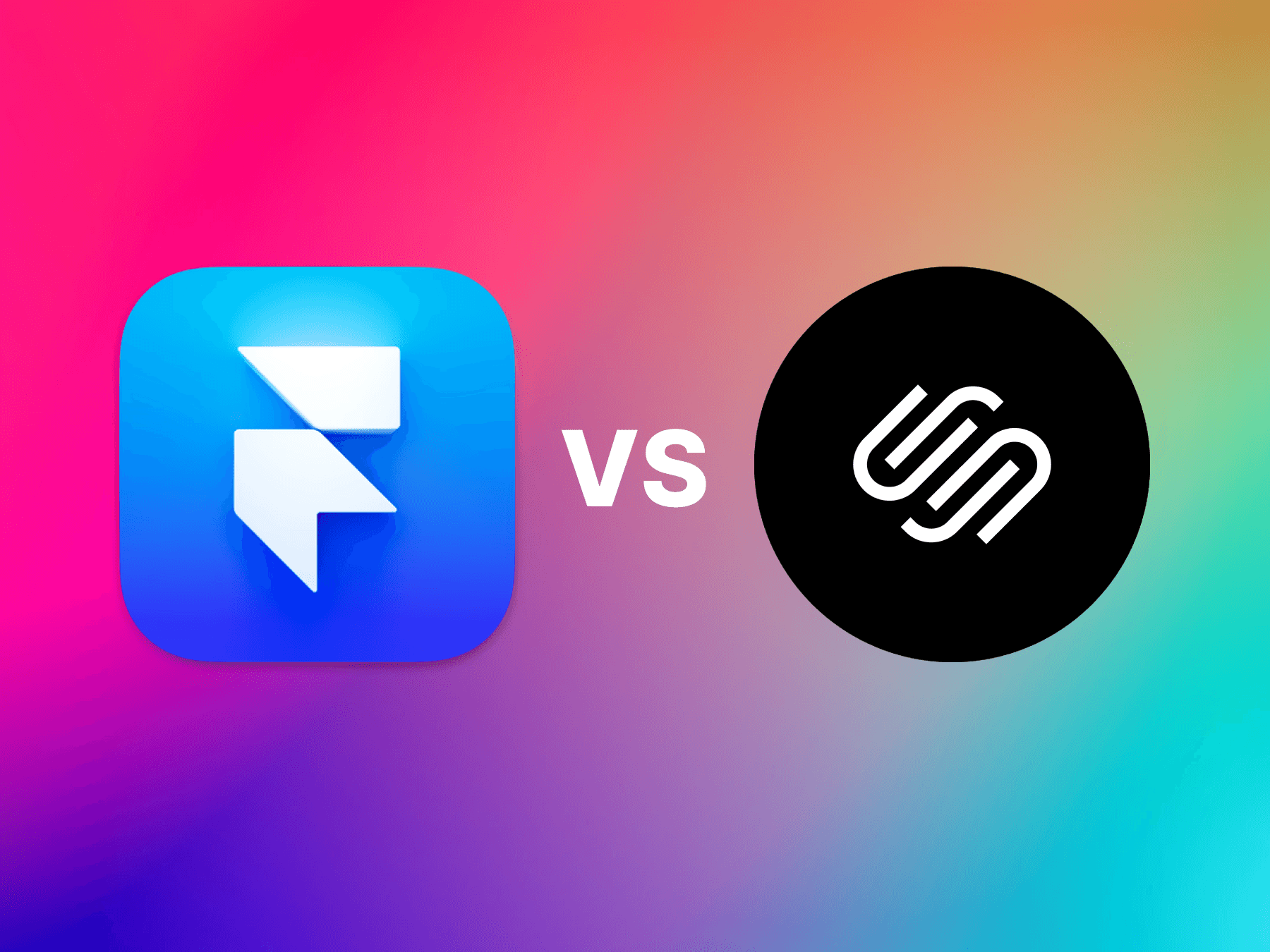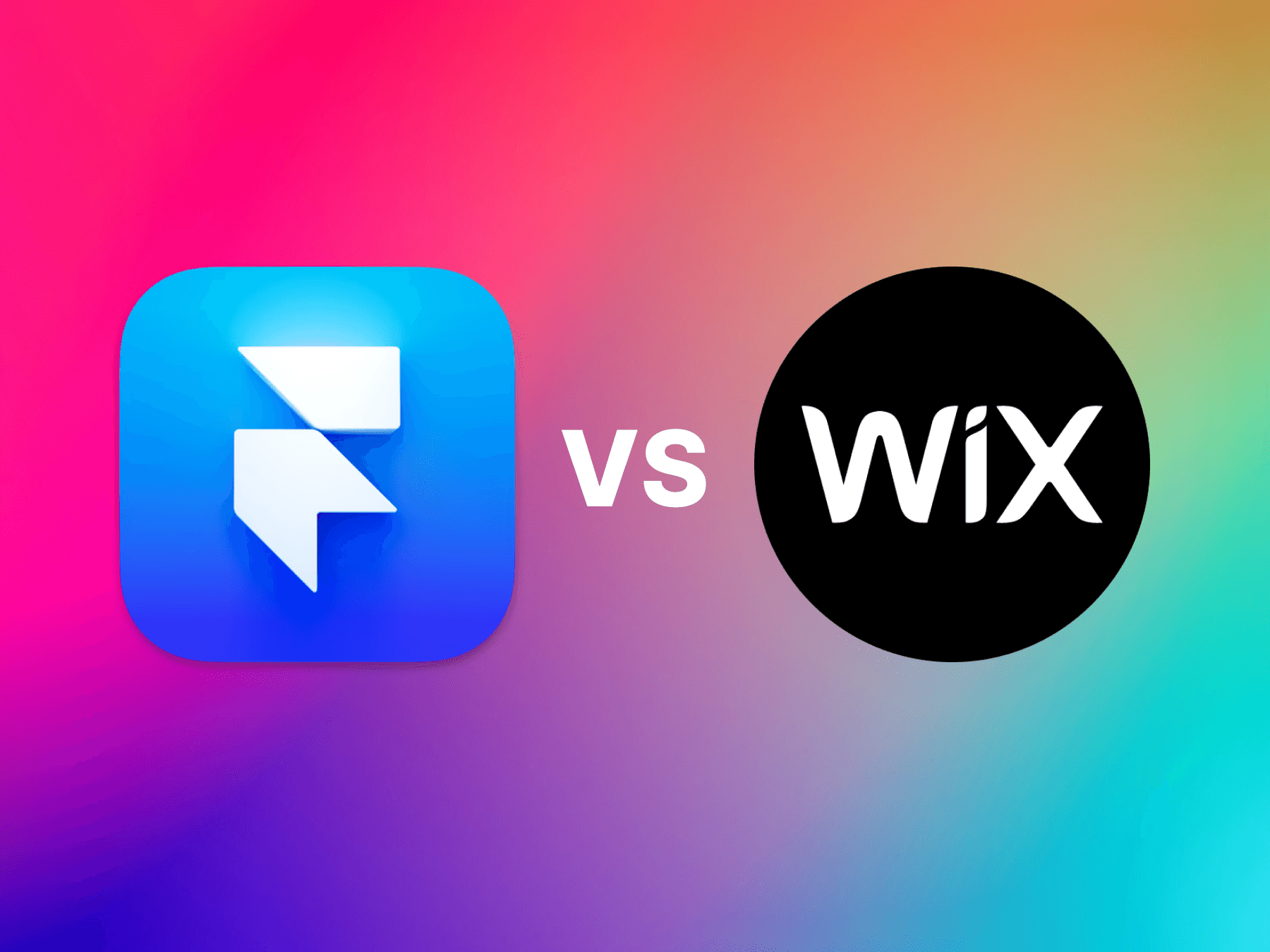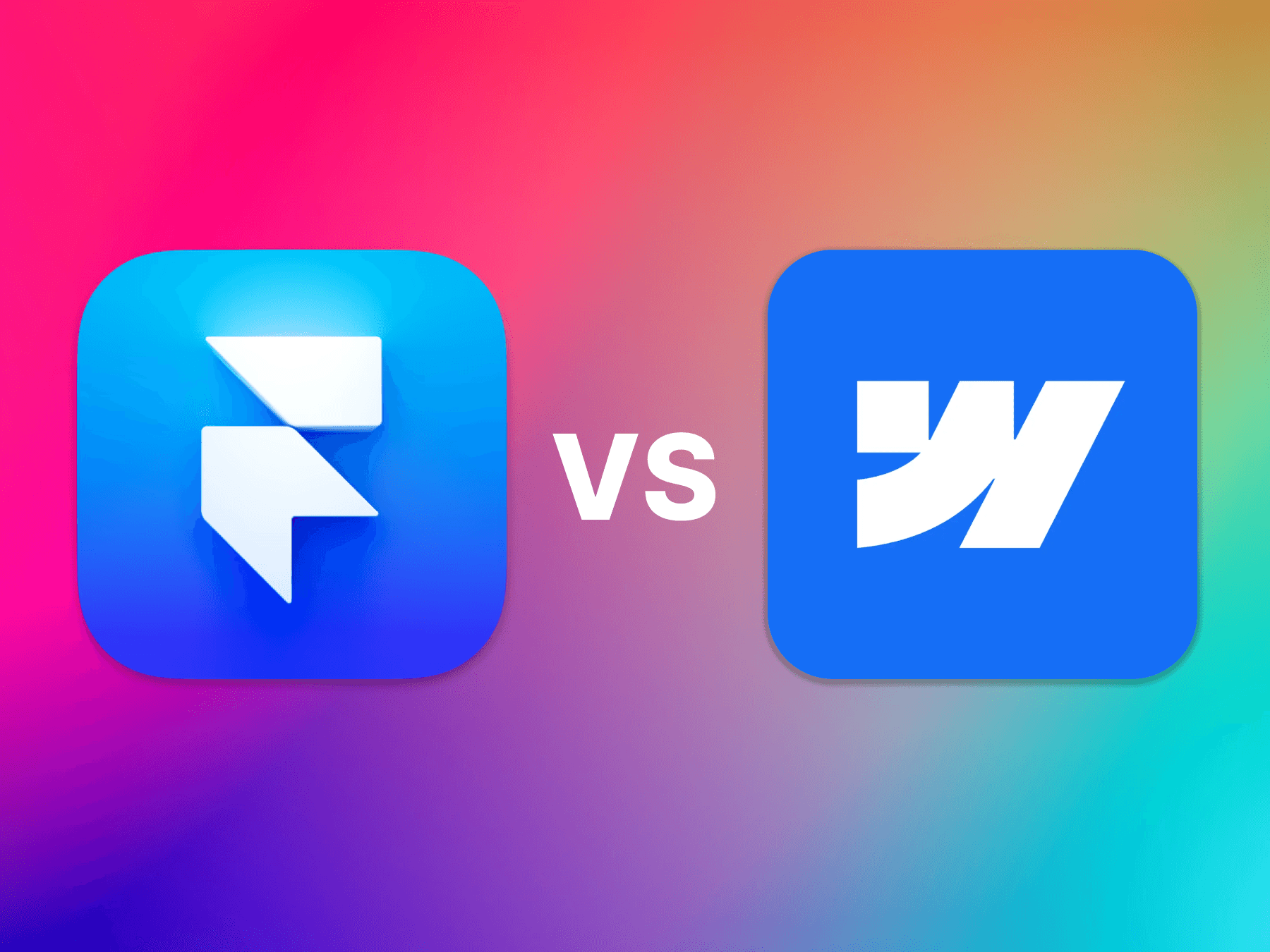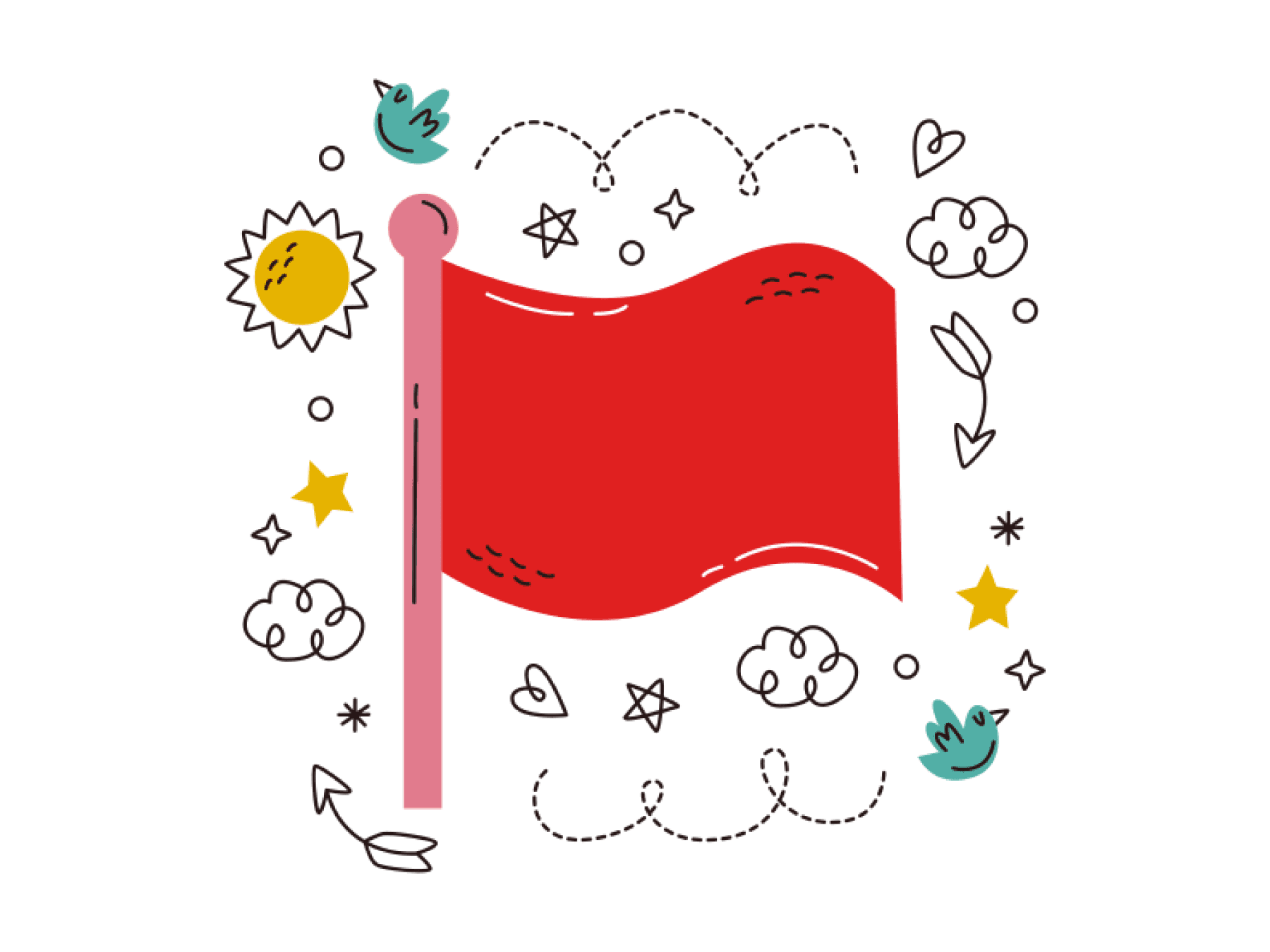Last Updated: Nov 9, 2024
Top 3 Free Tools Every Designer Should Use in 2025
Design tools can get expensive, but there are fantastic free options available that can significantly improve your workflow without costing you a dime. Here are the top 3 free tools every designer should use in 2025 to boost creativity and streamline their work.
1. Figma
Figma is an incredibly powerful, free design tool that is perfect for UI/UX designers, graphic designers, and even beginners. It’s a web-based design platform that allows for real-time collaboration, making it a favorite for teams or designers working with clients.
Key Features:
Real-Time Collaboration: You can work with other designers simultaneously, share live feedback, and make changes in real-time.
Browser-Based: No need for heavy downloads. You can access Figma right from your browser on any computer.
Prototyping: Create clickable prototypes to show how your designs will function.
Why Use It:
Figma offers an incredible suite of features, even in its free plan, making it one of the most versatile design tools out there. Whether you're a solo freelancer or working with a team, Figma keeps the workflow smooth, organized, and accessible.
2. Canva
If you’re a designer who often works on marketing materials or social media graphics, Canva is a great tool. Canva is a free, easy-to-use online design tool that provides templates for everything from social posts to presentations, so you can create polished visuals quickly.
Key Features:
Templates Galore: Canva has thousands of ready-made templates that you can easily customize.
Drag-and-Drop: Its drag-and-drop functionality makes designing very intuitive, even for beginners.
Free Assets: Access to free icons, illustrations, images, and fonts.
Why Use It:
Canva saves you time and helps you create professional-looking designs quickly. It’s ideal for social media graphics, presentations, and any quick design work that doesn’t need to be complicated. Plus, it’s beginner-friendly, making it great for collaborating with clients who want to be involved in design changes.
3. GIMP
GIMP (GNU Image Manipulation Program) is a free, open-source alternative to Adobe Photoshop. It’s a powerful image editing tool that allows you to create and manipulate high-quality graphics.
Key Features:
Advanced Image Editing: Offers tools similar to Photoshop for tasks like retouching photos, creating composites, and more.
Customizable Interface: GIMP's interface is highly customizable, allowing you to set up your workspace exactly how you like it.
Open-Source Plugins: You can add plugins to extend its functionality, making GIMP incredibly flexible.
Why Use It:
If you need a powerful photo editing tool without the hefty price tag, GIMP is a great choice. It may have a learning curve, but once you get the hang of it, GIMP can handle most of your advanced image editing needs.
Conclusion
Design doesn’t have to break the bank. Tools like Figma, Canva, and GIMP offer professional-grade features without any cost, making them perfect for designers looking to elevate their work without paying for expensive software. By integrating these tools into your design workflow, you can create high-quality designs, collaborate easily, and keep your expenses low.
Try these free tools out and see how they can help you in 2024 to stay creative, productive, and on top of your design game.
FAQs
1. Is Figma really free for designers?
Yes, Figma’s free plan is incredibly generous, offering most features that solo designers or small teams need to get started.
2. Can I use Canva for commercial projects?
Yes, Canva can be used for commercial projects. However, make sure you are using assets labeled for commercial use.
3. How does GIMP compare to Photoshop?
GIMP is a powerful free alternative to Photoshop. While it may not have all the features of Photoshop, it is highly capable of handling most tasks, from photo retouching to graphic design.