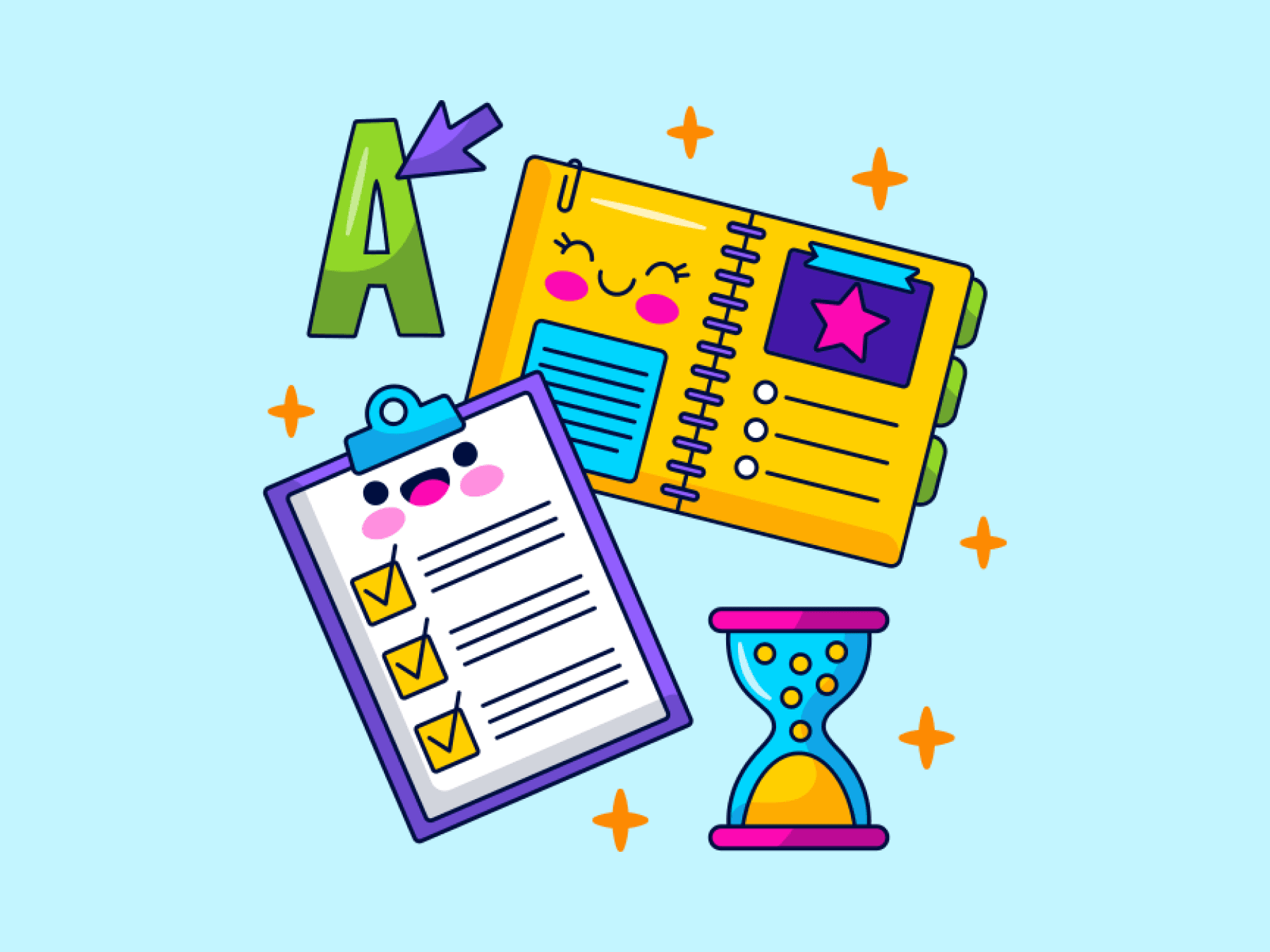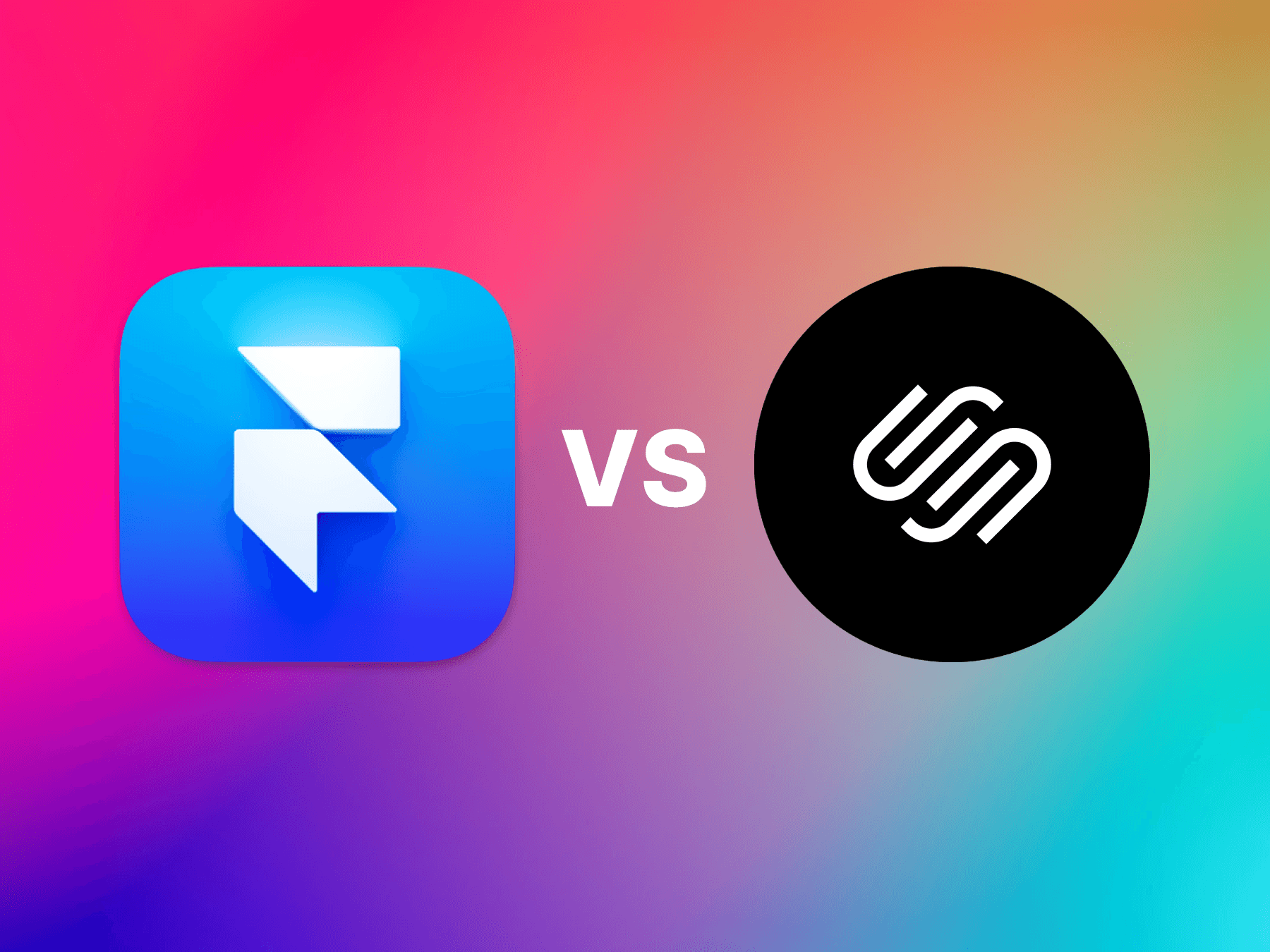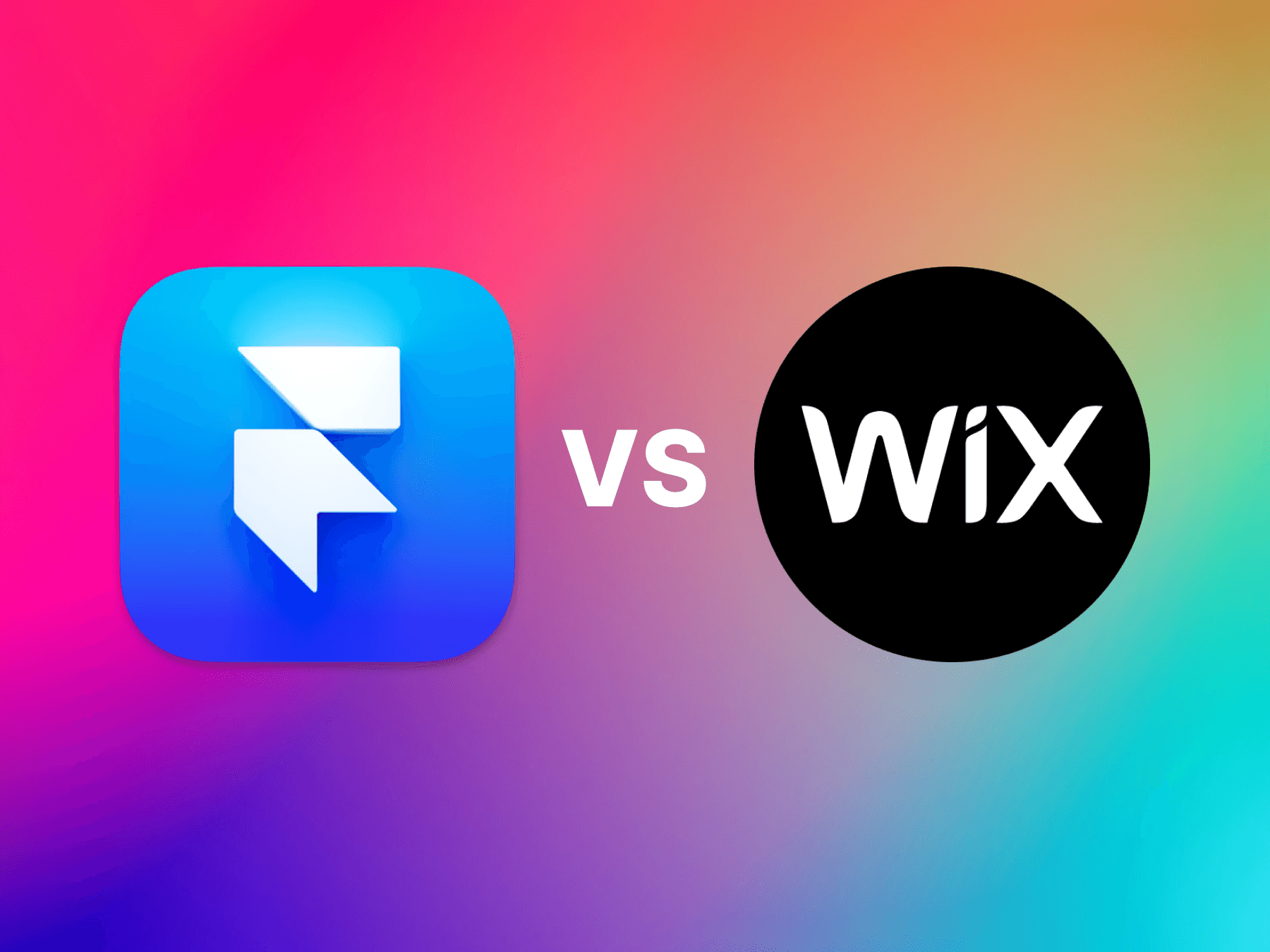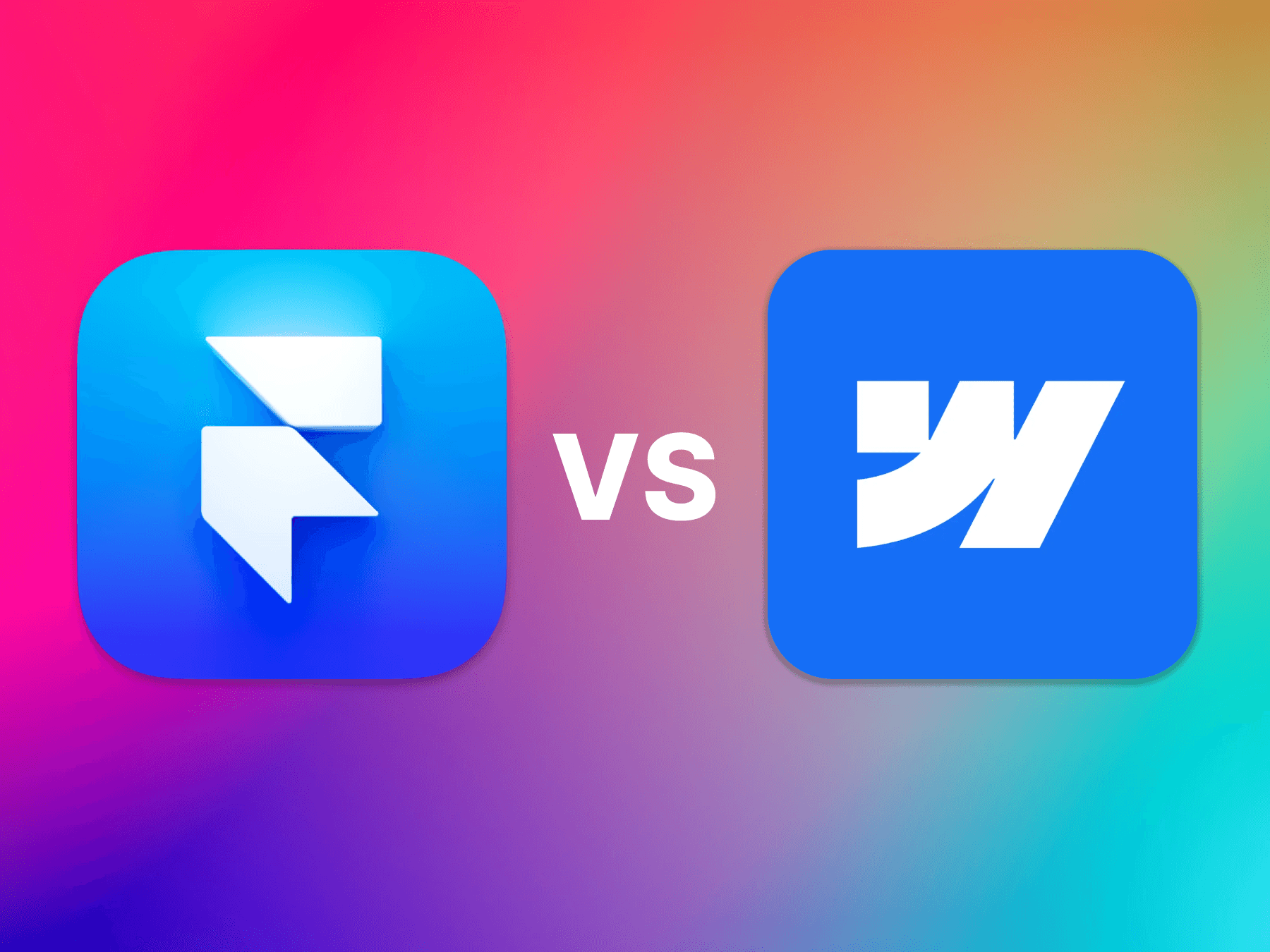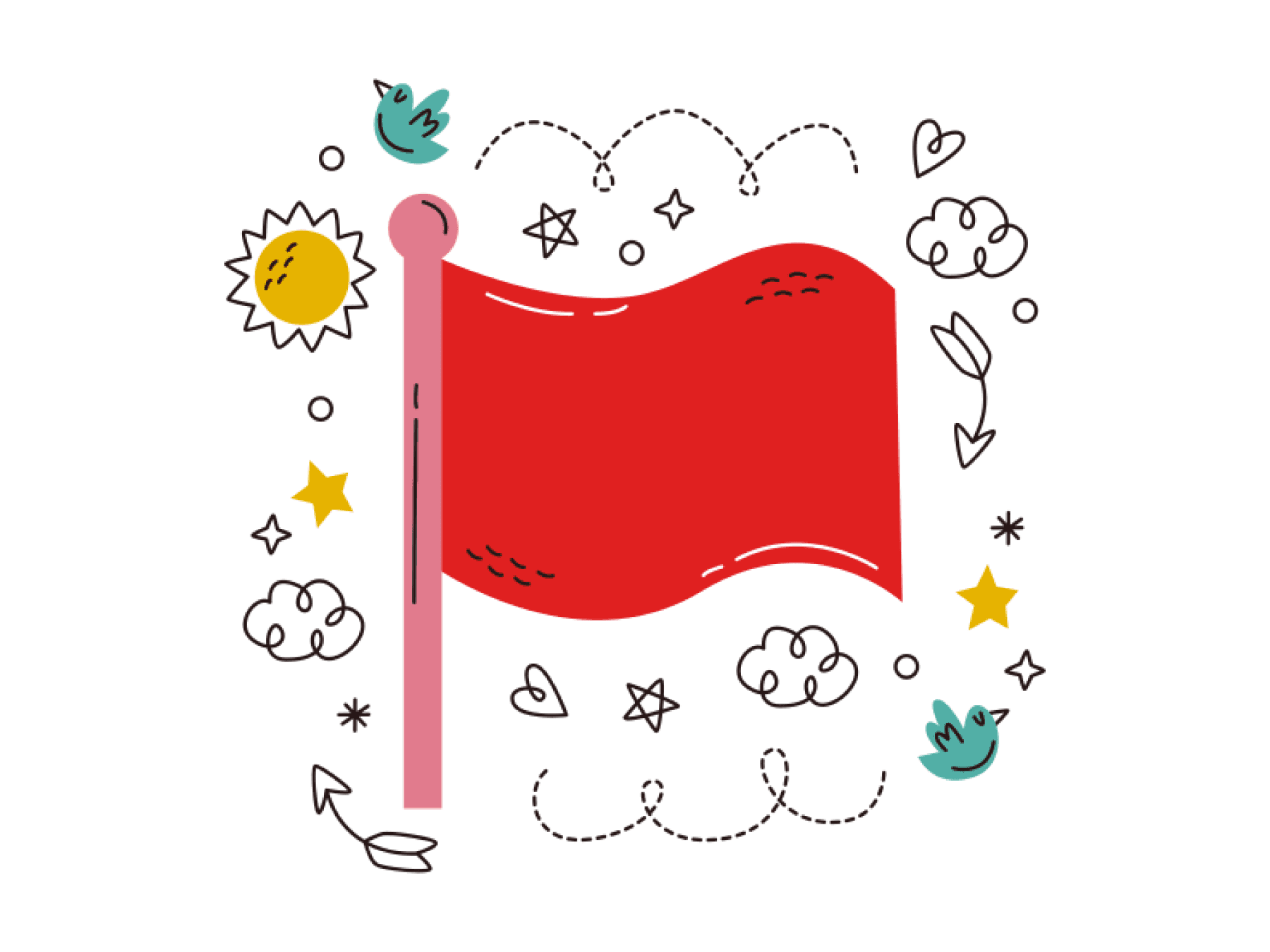Last Updated: Nov 10, 2024
What to Include in Your Design or Developer Portfolio for 2024
A portfolio is one of the most important assets you can have as a designer or developer. It showcases your skills, your experience, and your unique approach to problem-solving. But what exactly should you include to make sure your portfolio stands out in 2024? Here’s an essential checklist of the must-have elements that clients and employers are looking for this year.
1. A Compelling Intro/About Me Section
The first thing visitors want to see is who you are and what you do. Your About Me section should be short, engaging, and highlight your strengths.
What to Include:
Who You Are: Name, role (e.g., “Front-End Developer” or “UX Designer”).
Your Unique Value: What makes you different? Are you particularly great at e-commerce designs, or do you specialize in performance-optimized web applications?
A Personal Touch: Add a little personality—mention your interests or what got you into design or coding.
2. Showcase 3-5 Key Projects
Quality over quantity. Include 3-5 of your best projects that demonstrate your skills and versatility. Each project should highlight your unique capabilities and be relevant to the kinds of jobs you want to attract.
Key Elements for Each Project:
Title and Brief Description: Give a brief overview of the project.
Role and Tools Used: Clearly mention your role and the tools, languages, or frameworks you used (e.g., Figma, React, etc.).
Challenges and Solutions: Briefly outline any challenges faced and how you solved them. This shows problem-solving skills, which clients love to see.
3. Case Studies for Complex Projects
For projects that involved in-depth processes or challenges, consider including detailed case studies. Case studies are an excellent way to demonstrate your thought process and approach to solving problems.
What to Include in a Case Study:
The Problem: What was the challenge or requirement?
Your Approach: How did you plan and execute the project?
The Outcome: Describe the results—quantifiable metrics like increased user engagement or improved loading times are great here.
Case studies are especially effective if you want to stand out for higher-level projects, like branding overhauls or complex web development tasks.
4. Include a Simple, Clean Design
Your portfolio’s design matters as much as the content inside it, particularly if you’re a designer. Make sure it’s easy to navigate, visually appealing, and doesn’t overwhelm the visitor.
Tips for Clean Design:
Use White Space: Don’t overcrowd your pages. White space helps make your portfolio easy to read and professional-looking.
Consistency: Use consistent fonts, colors, and visual styles across your portfolio to create a unified brand.
Using no-code tools like Framer can help you create a professional-looking portfolio even if you have no coding knowledge. For ready-made templates, check out portfolio-templates.com to get started quickly.
5. Add Testimonials or Social Proof
Testimonials from past clients or employers add credibility to your portfolio. Even a short quote about your work can make a significant difference in establishing trust.
How to Collect Testimonials:
Ask Previous Clients or Colleagues: Reach out to people you’ve worked with and ask them for a short testimonial.
Include LinkedIn Recommendations: If you have recommendations on LinkedIn, consider pulling them into your portfolio.
6. Highlight Your Skills
Include a dedicated skills section that lists the tools, languages, and frameworks you’re proficient in. Consider categorizing them:
Technical Skills: E.g., JavaScript, Python, Sketch, Adobe XD.
Soft Skills: E.g., Communication, Project Management, Teamwork.
Categorizing skills makes it easy for visitors to quickly see if you match their needs.
7. Make It Easy to Contact You
The ultimate goal of your portfolio is to get clients or employers to reach out to you. Ensure there is a clear and easy way to contact you.
Contact Section Must-Haves:
Email Address: Make sure your email is visible.
Contact Form: Adding a simple contact form can make it easier for people to reach out.
Social Links: Include links to your LinkedIn, Twitter, or other relevant social media profiles.
8. Optimize for Mobile
Many people will view your portfolio on their phone, so make sure it’s mobile-friendly. Test it on multiple devices to ensure the design and functionality are responsive and easy to use.
Conclusion
A strong portfolio in 2024 is about showcasing your best work, making your unique skills stand out, and providing an engaging, user-friendly experience. Keep your projects relevant, include case studies that explain your problem-solving skills, and make sure clients can easily contact you. Use tools like Framer and templates from portfolio-templates.com to streamline the process and create a professional, polished portfolio with minimal hassle.
Start building or updating your portfolio today, and make sure you’re ready to impress clients and employers this year!
FAQs
1. How many projects should I include in my portfolio?
3-5 well-curated projects are ideal. Quality matters more than quantity—choose projects that demonstrate your skills and versatility.
2. What makes a good case study for a portfolio?
A good case study explains the problem, your approach, and the results. Focus on highlighting your problem-solving skills and any measurable outcomes.
3. Should I use a template to create my portfolio?
Yes, using a template can save time and ensure a professional look. Portfolio-templates.com offers excellent options specifically for designers and developers.
4. How do I make my portfolio mobile-friendly?
Use a responsive design, test it on different devices, and make sure text and images adjust well to smaller screens. No-code tools like Framer can help make this process easier.
5. How do I ask for a testimonial from a client?
Reach out politely and explain that you’re building your portfolio. Most clients are happy to provide a short testimonial, especially if they were pleased with your work.